- Home /
The question is answered, right answer was accepted
How to fix generate lightmap uvs issue?
I'm sure this question was asked before but I can't find it. I save the.blend and in the fbx importer click generate lightmap uvs. I apply the changes and it loads. Now here's the problem. It doesn't stop loading until I reset the computer. This only happens with a higher poly object. Hope there's something to do so I don't have to stick to 3000 tri meshes. Thanks for your time.
Answer by Paulius-Liekis · Dec 05, 2012 at 11:27 AM
It usually takes longer for more detailed meshes, but it usually completes at some point. You can always create UV2 in Blender yourself if you think that will be easier workflow.
The most I waited was 10 hours. It wasn't very complex. A low poly tree. How would I create a uv2 in blender? Do you just make 2 uv maps?
10 hours is way too much. Can you submit your mesh in a bug report and post the case number here?
Yes, just make second UV map and make sure it's not overlapping (otherwise you can not use it for ligtmaps).
I will soon. Need to go somewhere to get internet on my computer. It does this with meshes if there subdivided. Otherwise seems to be fine with higher poly meshes as long as there not subdivided. $$anonymous$$aybe I should deselect subdivide uvs in blender.
$$anonymous$$ore of a blender question. How do you tell blender that the uv you added is for uv2? And does unity know to import that uv as a uv2? Thanks.