- Home /
Unity 4.6 UI Text not visible (iPhone 6)
Hello, I'm trying to get text working on iPhone 6, all of other phones work great (don't know how it works iPhone 6+). All of areas where text should be standing are empty I attached the screenshots with Canvas and Text object settings. Please help
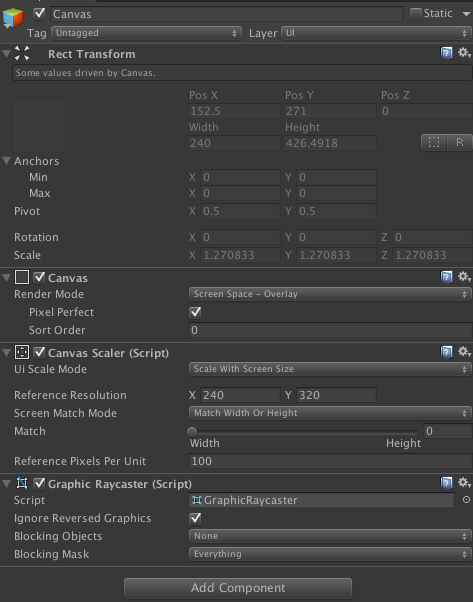
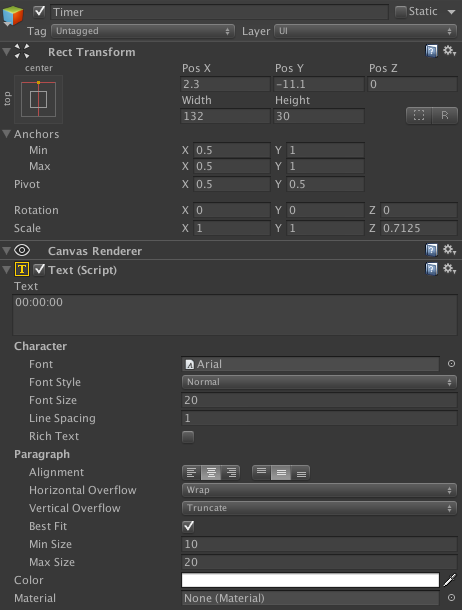
try the horizontal/vertical overflow - if the text is too big for the defined width/height, you won't see anything.
also, you might need to adjust the 'match' on the canvas scaler...
Answer by AcE_fLoOdEr · Jan 16, 2015 at 08:54 AM
The text will not show if the text size is too big. To fix this simply do the following:
In the Text Script, under Paragraph, at 'Horizontal Overflow' change that to 'Overflow' do the same thing with 'Vertical Overflow' that should fix it. Good luck.
Worked for me! The funny thing is that in the game view the text may be displayed, while on the mobile device it is hidden :-/
Answer by sundroid · Jan 16, 2015 at 09:13 AM
The font was the problem people. If anyone else encounters same bug, just set another font and everything will be fixed
some advice - take it with a pinch of salt...
if you want to post an answer to your own question - there's absolutely nothing wrong with doing that - it's even encouraged ;) - then you should make it clearer regarding the solution.
was it actually the font or the font size which caused the problem?
if the font size, was it because you didn't create a large enough area for it? i suspect that this was actually the issue, but i'd be happy for you to add more detail to confirm/deny this.
the quality of the answer will be vastly improved by adding clarification and other users will benefit more.
The text just didn't render without setting custom font. I don't know why. Neither OnGUI label worked nor GUI text.
Your answer

Follow this Question
Related Questions
How to have a texture instead of a color as a background of Text? 0 Answers
How to use Text (OpenType .otf) Object as Mask for Image? 0 Answers
4.6 UI Text rect does not expand automatically 2 Answers
Text blurred: uGUI 4.6 9 Answers
Text Color Null Ref 1 Answer