- Home /
How to convert match data to byte?
Hi
Im a beginner trying to make a turn based game using the google game services unity plugin, https://github.com/playgameservices/play-games-plugin-for-unity/blob/master/TBMP.md. I have come over some sample codes and put them in my game and everything is actually working fine (to my surprice). However, ofcourse, the sample games doesnt convert the same kind of data as I want to do in my game. My specific game data consists of ints and bools and from what I can see my code only converts strings.. right? So my question is: How do I modify the code so it will work with my game data? I want to be able to convert and "deconvert". Im actually not sure about all thats going on in this script... but I think the convertion and deconvertion happens on lines 110-240.
public class SaveSample : MonoBehaviour {
System.Action<bool> mAuthCallback;
GameData slot0;
bool mSaving;
private Texture2D mScreenImage;
// Use this for initialization
void Start () {
slot0 = new GameData("New game");
mAuthCallback = (bool success) => {
if (success) {
Debug.Log("Authentication was successful!");
slot0.State = "Click load or save";
}
else {
Debug.LogWarning("Authentication failed!");
}
};
PlayGamesClientConfiguration config = new PlayGamesClientConfiguration.Builder()
.EnableSavedGames()
.Build();
PlayGamesPlatform.InitializeInstance(config);
// Activate the Play Games platform. This will make it the default
// implementation of Social.Active
PlayGamesPlatform.Activate();
// enable debug logs (note: we do this because this is a sample; on your production
// app, you probably don't want this turned on by default, as it will fill the user's
// logs with debug info).
PlayGamesPlatform.DebugLogEnabled = true;
//Login explicitly for this sample, usually this would be silent
PlayGamesPlatform.Instance.Authenticate(mAuthCallback, false);
}
public void CaptureScreenshot() {
mScreenImage = new Texture2D(Screen.width, Screen.height);
mScreenImage.ReadPixels(new Rect(0, 0, Screen.width, Screen.height), 0, 0);
mScreenImage.Apply();
}
protected virtual void OnGUI() {
Screen.fullScreen = true;
int buttonHeight = Screen.height / 20;
int buttonWidth = Screen.width / 5;
GUI.skin.label.fontSize = 60;
GUI.skin.button.fontSize = 60;
Rect statusRect = new Rect(10,20,Screen.width,200);
Rect dataRect = new Rect( 10, 250, Screen.width,100);
Rect b1Rect = new Rect(10, 800, buttonWidth, buttonHeight);
Rect b2Rect = new Rect(b1Rect.x + 20 + buttonWidth, b1Rect.y, buttonWidth, buttonHeight);
if(!Social.localUser.authenticated) {
if(GUI.Button(b1Rect, "Signin")) {
Social.localUser.Authenticate(mAuthCallback);
}
}
else {
if(GUI.Button(b1Rect, "Load")) {
mSaving = false;
((PlayGamesPlatform)Social.Active).SavedGame.ShowSelectSavedGameUI("Select game to load",
4,false,false,SavedGameSelected);
}
GUI.Label(dataRect, slot0.Data);
}
if(GUI.Button(b2Rect, "Save")) {
int idx = slot0.Data.IndexOf("_");
if (idx > 0) {
int val = Convert.ToInt32(slot0.Data.Substring(idx+1));
val++;
slot0.Data = "Save_" + val;
}
else {
slot0.Data = "Save_0";
}
mSaving = true;
CaptureScreenshot();
((PlayGamesPlatform)Social.Active).SavedGame.ShowSelectSavedGameUI("Save game progress",
4,true,true,SavedGameSelected);
}
GUI.Label(statusRect, slot0.State);
}
public void SavedGameSelected(SelectUIStatus status, ISavedGameMetadata game) {
if (status == SelectUIStatus.SavedGameSelected) {
string filename = game.Filename;
Debug.Log("opening saved game: " + game);
if(mSaving && (filename == null || filename.Length == 0)) {
filename = "save" + DateTime.Now.ToBinary();
}
if (mSaving) {
slot0.State = "Saving to " + filename;
}
else {
slot0.State = "Loading from " + filename;
}
//open the data.
((PlayGamesPlatform)Social.Active).SavedGame.OpenWithAutomaticConflictResolution(filename,
DataSource.ReadCacheOrNetwork,
ConflictResolutionStrategy.UseLongestPlaytime,
SavedGameOpened);
} else {
Debug.LogWarning("Error selecting save game: " + status);
}
}
public void SavedGameOpened(SavedGameRequestStatus status, ISavedGameMetadata game) {
if(status == SavedGameRequestStatus.Success) {
if( mSaving) {
slot0.State = "Opened, now writing";
byte[] pngData = (mScreenImage!=null) ?mScreenImage.EncodeToPNG():null;
Debug.Log("Saving to " + game);
byte[] data = slot0.ToBytes();
TimeSpan playedTime = slot0.TotalPlayingTime;
SavedGameMetadataUpdate.Builder builder = new
SavedGameMetadataUpdate.Builder()
.WithUpdatedPlayedTime(playedTime)
.WithUpdatedDescription("Saved Game at " + DateTime.Now);
if (pngData != null) {
Debug.Log("Save image of len " + pngData.Length);
builder = builder.WithUpdatedPngCoverImage(pngData);
}
else {
Debug.Log ("No image avail");
}
SavedGameMetadataUpdate updatedMetadata = builder.Build();
((PlayGamesPlatform)Social.Active).SavedGame.CommitUpdate(game,updatedMetadata,data,SavedGameWritten);
} else {
slot0.State = "Opened, reading...";
((PlayGamesPlatform)Social.Active).SavedGame.ReadBinaryData(game,SavedGameLoaded);
}
} else {
Debug.LogWarning("Error opening game: " + status);
}
}
public void SavedGameLoaded(SavedGameRequestStatus status, byte[] data) {
if (status == SavedGameRequestStatus.Success) {
Debug.Log("SaveGameLoaded, success=" + status);
slot0 = GameData.FromBytes(data);
} else {
Debug.LogWarning("Error reading game: " + status);
}
}
public void SavedGameWritten(SavedGameRequestStatus status, ISavedGameMetadata game) {
if(status == SavedGameRequestStatus.Success) {
Debug.Log ("Game " + game.Description + " written");
slot0.State = "Saved!";
} else {
Debug.LogWarning("Error saving game: " + status);
}
}
public class GameData {
private TimeSpan mPlayingTime;
private DateTime mLoadedTime;
string mData;
string mState;
static readonly string HEADER = "GDv1";
public GameData(string data) {
mData = data;
mState = "Initialized, modified";
mPlayingTime = new TimeSpan();
mLoadedTime = DateTime.Now;
}
public TimeSpan TotalPlayingTime {
get {
TimeSpan delta = DateTime.Now.Subtract(mLoadedTime);
return mPlayingTime.Add(delta);
}
}
public override string ToString () {
string s = HEADER + ":" + mData;
s += ":" + TotalPlayingTime.TotalMilliseconds;
return s;
}
public byte[] ToBytes() {
return System.Text.ASCIIEncoding.Default.GetBytes(ToString());
}
public static GameData FromBytes (byte[] bytes) {
return FromString(System.Text.ASCIIEncoding.Default.GetString(bytes));
}
public static GameData FromString (string s) {
GameData gd = new GameData("initializing from string");
string[] p = s.Split(new char[] { ':' });
if (!p[0].StartsWith(HEADER)) {
Debug.LogError("Failed to parse game data from: " + s);
return gd;
}
gd.mData = p[1];
double val = Double.Parse(p[2]);
gd.mPlayingTime = TimeSpan.FromMilliseconds(val>0f?val:0f);
gd.mLoadedTime = DateTime.Now;
gd.mState = "Loaded successfully";
return gd;
}
public string Data {
get {
return mData;
}
set {
mData = value;
mState += ", modified";
}
}
public string State {
get {
return mState;
}
set {
mState = value;
}
}
}
}
Your answer

Follow this Question
Related Questions
GoogleVR on Unity has error can't load libaudioplugingvrunity 0 Answers
GPGS Reporting score/progress doesn't work 0 Answers
Google Play Services, how to track wins and losses? 0 Answers
Android Amazon or Google plugin 1 Answer
Where to get official support for the Google Play OBB Downloader plugin? 1 Answer