- Home /
Duplicate Question. http://answers.unity3d.com/questions/866758/making-unity-ultra-low-quality.html
Making unity free ultra low quality
Okay, so Im essentially trying to create a kind of 3d pixel art, a little like Proteus I guess. I've tried methods to turn my 3d model into cubes, but because it deforms the cubes when Im creating the animation, it doesnt really work. And so, Ive thought that the best way would be to create a normal, 3d game, and then just decrease the quality/resolution massively so its all pixelly.
However, I cant use render textures, at least not traditionally, because I only have Unity Free.
So, I know how to change the quality settings, but it wont let me change it enough on its own. How can I make the quality/resolution ultra low, would be my question?
Something like this will probably require Unity Pro, anyway, since the only other way I can think of doing this is by using image effects - another pro feature.
You'd really need a pixel full screen filter or RenderTexture to do it. As soon as you actually increase the camera size it's going to increase the resolution. Of course, you could make the game with Voxels: https://www.assetstore.unity3d.com/en/#!/content/14989
Answer by GraviterX · Jan 02, 2015 at 07:04 AM
You can change the texture of the cubes by creating the textures yourself with a photo editor. IE Paint, photoshop, etc. If that doesn't suit you, you can change the size of textures by clicking on the picture file and in the inspector change the size (default 1024x1024) and make it smaller. Hope this helps :-)
Follow this Question
Related Questions
Learning with low system specs? 0 Answers
Repeat textures are very low quality 1 Answer
do you know what version of unity was released in the end of 2012? 0 Answers
Making unity ultra low quality 1 Answer