- Home /
Make unity NavMesh ignore terrain trees?
The navmesh is forming around my terrain trees which in this case are simple bushes which AI should be able to walk through.
Any way to make the navmesh ignore these when baking it?
I'm having the same problem and from what I can tell, as of 4.5.2 there is no way to do it. As a sad workaround, you can place larger trees manually (the ones you want with colliders) and then make sure you bake the navmesh before you add in the terrain trees.
Answer by gekidoslair · Sep 14, 2014 at 10:08 PM
this was supposedly fixed way back in the 3.x versions, but yes it's still definitely broken. terrible.
Answer by Pulov · Feb 09, 2015 at 02:42 AM
pfff this is killing me. As readed in unity answers, delete all trees with big brush, compute navmesh and then undo, it works .
Answer by thech1p · Nov 01, 2016 at 04:32 PM
One work around can be to export the raw terrain data, create another terrain, import the original data onto the new terrain, and use the new to calculate the navigation mesh with the original hidden. Then just delete or hide the new one and the navigation mesh have shaped for the version without trees.
Answer by atmosgames · Dec 27, 2019 at 09:22 PM
Can confirm this still isn't fixed in 2019. Able to do a the edit undo method, but that is odd that I still have to use that method.
Your answer

Follow this Question
Related Questions
Unity 3.5 Pathfinding with terrain and trees. 5 Answers
Navmesh Agent moves odd when bumped 1 Answer
My ai is getting stuck when there is a lot of them 0 Answers
nav mesh on a moving ship? 1 Answer
Calculate AI jumping the gap 1 Answer