- Home /
Variable Access Problem (Javascript)
/I USE JAVASCRIPT\
Hey, I'm working on a little practice project. I'm trying to make a remote explosive, basically a C4 charge. I have gotten the C4 prefab to instantiate, but I need a way to tell the C4 charge that I spawned to destroy itself and instantiate an explosion in it's place.
I've tried a GetComponent but the whole concept is confusing and it just seems like people are just pretending to know what they're talking about because half of what they type is usually copied from the Unity script references, and those are a little vague and incomprehensible on the subject.
I've tried making a function on the C4's trigger that adds 1 to a variable (which is at 0) and then checking if the variable is over 0 on the C4 Charge then trying to destroy the Charge while instantiating an explosion. But I just can't figure out how to get the variable.
I have everything for the C4 working(animations, instantiating the charge) except for the part on how to access the variable and trigger the explosion.
Please help, I can't find the answers on Google and I don't completely understand the Unity Script References for the GetComponent function.
Answer by Chris D · Jul 14, 2011 at 03:43 AM
On your player:
var C4 : GameObject;
function Update(){
if (Input.GetButtonDown("Fire1")){
C4.SendMessage("Explode");
}
}
On your C4:
function Explode(){
//instantiate your explosion
//destroy your C4
}
It looked promising, but it didn't work. It says that "Send$$anonymous$$essage("Explode") has no receiver!"
Try to add DontRequireReceiver to Send$$anonymous$$essage:
C4.Send$$anonymous$$essage("Explode",null,Send$$anonymous$$essageOptions.DontRequireReceiver);
Answer by aldonaletto · Jul 14, 2011 at 03:44 AM
The trigger must be part of the C4 charge, and you can make the C4 explode in its script's OnTriggerEnter. Attach this script to the C4 prefab, then drag the explosion prefab to the variable explosion in the Inspector:
var explosion: GameObject; // drag the explosion here
function OnTriggerEnter(col:Collider){
if (col.tag == "Player"){ // only the Player explodes it
//instantiate the explosion
Instantiate(explosion, transform.position, Quaternion.identity);
Destroy(gameObject); // suicide this C4 object
}
}
I'm supposing that:
- the trigger is part of the C4 prefab;
- the player has the tag "Player";
I didn't mean a ColliderTrigger! I meant the little button/plunger that sets off the explosive.
And what's this button? Part of the C4 explosive or another independent object? If it's another object (not childed to C4) it's better to use @ChrisD's alternative: Send$$anonymous$$essage("Explode") actually calls the function Explode in all objects which have such a function. But it may be disastrous if you have several C4 in your scene. If this is the case, the better alternative is to have a GameObject variable in the button script, and drag the C4 object to it - this way each button knows which C4 to detonate.
Answer by AdamOwen · Jul 16, 2011 at 07:02 PM
If you have everything else set up and just need to tell the C4 script that it needs to explode then GetComponent will work fine.
On your button / plunger / trigger script:
var buttonPressed : boolean;
function Update() {
// I'm using pressing the spacebar as the trigger as an example
if (Input.GetKeyDown("space")) {
buttonPressed = true;
}
if (buttonPressed) {
// We're saying find the GameObject called c4 and get the attached script C4Script
// Quotes aren't necessary around C4Script as it's a type
var c4Script : C4Script = gameObject.Find("c4").GetComponent(C4Script);
// Now you can access all public variables and functions contained in that script
c4Script.explodeC4(); // This calls your explode function on the C4
buttonPressed = false; // Set this to false to stop explodeC4 being constantly called
}
}
Then on your c4 script you can create your explode function:
function explodeC4() {
// Instantiate the explosion effect and destroy the GameObject
}
Your answer

Follow this Question
Related Questions
Help With Remote Explosive 1 Answer
How could you access a script of varying name? 5 Answers
distance script not working!!! 1 Answer
Cycling through enum with key press 1 Answer
create GUI.Label and then access to it.. 2 Answers