- Home /
Using @ naming convention to import animations from multiple model files not working
After a lot of googling I found out how to use one separate file for each animation. The method is described on this page: http://docs.unity3d.com/Documentation/Manual/Splittinganimations.html under "Importing Animations using multiple model files".
The only problem is, it's not working. I've been trying to get it to work for 2 hours but there's not much information online about this problem or the @ naming convention in general. Here are the steps I've taken:
Make gun model(with bones)
Export it as an fbx under the name "Gun"
Make animation for the gun
Export it as an fbx under the name "Gun@Reload"
Created new animator controller and tried dragging the Gun@Reload fbx model to the animator window only it doesn't let me drag it as I get the prohibition symbol
I tried exporting the "Gun" and unticked animation. I tried importing the gun first then dragging the animation to the animator window. I tried just importing both the gun and the gun with the animation but nothing happens. It doesn't import all the animations when I import the gun like it says it'll do. I know it's possible too, because when you import the raw mocap data there are animations there without the mesh.
This really really sucks. More so because Mecanim/Animation related questions generally don't get answered :(
@hirenkacha If you want a temporary workaround, just import the model with the animation, choose the animation inside unity and press Ctrl + D. Delete the model and you're left with just the animation.
You've put the Gun and Gun@Reload in the same folder in the project right?
@whydoidoit Yup. I've googled for about 30 $$anonymous$$utes and that's one of the problems I saw someone have. I made sure that both my models were in the same folder.
What Rig import settings did you use?
Don't try to drag the Gun@Reload imported asset itself onto the Animator canvas; as @Paparakas writes, expand the asset and drag the .anim contained inside it onto the canvas. It's the sub-asset that has the gray rectangular play button next to it.
Your answer