- Home /
Try to reproduce this Text UI element "bug" if you are developing for IOS
This isn't exactly a question but rather a request to other developers who are targeting IOS devices.
Also this might eventually save you a lot of debugging time. ;)
So what I am asking is that someone who is preferably developing for Apple iPad Mini, that you would try the following:
Create a new project
Save the first Scene as TestScene1
Create Canvas element with button element on it
Remove the Text element under the Button's hierarchy (so it's a button but there's no text on it)
Save the TestScene1
Create new Scene and name it TestScene2
Create Canvas element with Text element on it (and just leave all the default values on it, you don't have to touch it anyways)
Save the TestScene2 and move to the TestScene1
Create the script that is responsible of changing the scene (you can attach it for example on the main camera object). This can be something like... public void ChangeScene() { Application.LoadLevel ("TestScene2"); }
Select the Button element from the hierarchy view and press the "+" sign under the "On Click()"- component of the button
Now drag the main camera object from the hierarchy view to the buttons "On Click()" slot
Select the scene changer function from the available function list (you should have the "ChangeScene" function under there because you have attached the script to the main camera, haven't you :D ). So now you have the button hooked up to change to TestScene2 on click
Now save the scenes and the project
Go to File->Build Settings...
Change the Platform to IOS (and don't forget to add the scenes to the build)
After the building you should have a Xcode project ready for you... So, open it with the Xcode :) Of course attach your IOS device to the computer with USB cable so you have the device where you are going to run the motherfu... err, the test app :D
So build it and run it on your IOS device (hopefully on an iPad Mini, so we are testing on a similar device). Now the first scene should load as expected. Click the white button AND pay attention to the delay between the pushing of the button and the time when the next scene is actually shown to you!
Did you experience the delay? Somewhere around 2 seconds (at least on my iPad Mini, might be less with the newer devices). But still a noticeable delay considering the simplicity of the scenes!
I have noticed that the first time i want to use any UI element which has text shown (Text, Button... etc), I have this quite long delay before the scene is rendered. This is happening only on the IOS devices... or then on the Android it isn't just so noticeable and feels quite instant. So the problem is really relating to the IOS devices only.
I have filed a bug report already, but just wanted to know if anyone else can reproduce this problem. Took me awhile to track this problem down, since I first assumed that the problem would be related to some texture/image loadings.
Please test this out and comment how did it go, thanks! Oh, and I'm using Unity version 4.6.1f1.
Your answer

Follow this Question
Related Questions
Why are my Unity UI fonts rendering incorrectly? 4 Answers
Text rendering bug. Shows black squares. -1 Answers
How do I make a line of text in a list interactive? 2 Answers
Can't build for iOS 0 Answers