- Home /
for loop in shader
How do i use for loops in Unity shaders? I created a shader in RenderMonkey SM3 and now trying to port it to unity but i always get:
Program 'frag_surf', profile does not support "for" statements and "for" could not be unrolled
can some body help?
Answer by Owen-Reynolds · Apr 20, 2011 at 08:45 PM
Hardware shaders (running on the graphics card) don't have loops in them at all, but they can fake them, which is called "unrolling." For example, if you write:
float4 col = 0;
// combine 4 copies of the texture, shifted slightly over:
for(int i=0; i<4; i++)
col += tex2D( sampler1, UV + float2(0, i*0.05));
col = col/4; // average all thee
The compiler (or a helpful human -- you) unrolls it into:
float4 col = 0;
// combine 3 copies of the texture, shifted slighty over:
col += tex2D( sampler1, UV);
col += tex2D( sampler1, UV + float2(0, 0.05));
col += tex2D( sampler1, UV + float2(0, 0.10));
col += tex2D( sampler1, UV + float2(0, 0.15));
col = col/3; // average all thee
A software shader (running on the CPU, simulating the graphics card,) runs slower but can do anything, including loops. I assume they are useful for ultra-processed renders.
Shader model 3.0 supports dynamic loops just fine, this is a Unity bug as far as I can tell, and a damn frustrating one at that. You can bump the shader model up to 4.0 and it will work if your hardware supports it, but AFAI$$anonymous$$ there's no actual limiting factor in the hardware that should prevent it working in shader model 3.0, just Unity being weird.
Answer by thegreatzebadiah · Dec 19, 2012 at 12:12 AM
add:
#pragma target 4.0
to the top of the Pass and it should work...assuming your hardware supports shader model 4.0
Your answer