- Home /
This question was
closed Dec 26, 2014 at 09:53 PM by
DarkSlash for the following reason:
The question is answered, right answer was accepted
uGUI: Button that overlaps text
I want to make a button that overlaps some parts text (not an inner text, some other text). I change the Z value of each one but the text seems to be rendered always on top of the button. Do I need to use different canvas? Is not another solution?
Comment
Best Answer
Answer by Mmmpies · Dec 26, 2014 at 09:33 PM
The new UI orders things from top to bottom just move the one you want in front lower in the Hierarchy
Follow this Question
Related Questions
IPointerClickHandler error 2 Answers
uGUI Button size based on text size 1 Answer
Clicking Trigger 1 Answer
gui text button dont work 1 Answer