- Home /
Kongregate API not connecting C#
Hi, im making a game for the web and wanted to use Kongregate due to its support for Unity. I followed instructions and adapted the javascript example they give to create a C# version. I also found a forum discussion on the topic (http://www.kongregate.com/forums/4-programming/topics/135623-unity-api-issues) but even after following examples they showed (http://www.kongregate.com/developer_center/docs/zh/using-the-api-with-unity3d), when I test my game out in the preview section it dose not connect. If anyone can spot the problem or if I need a file in my project i dont have please let me know, I am lost on the issue.
Here is the code I am using, i made an empty gameobject and attached the script to it.
using UnityEngine;
using System.Collections;
public class KongregateAPI : MonoBehaviour
{
// SUBMIT STATISTICS WITH
//Application.ExternalCall(“kongregate.stats.submit”,“MatchesMade”,1);
private bool isKongregate = false;
private int userId = 0;
private string username = "Guest";
private string gameAuthToken = "";
// Should be called by Kongregate after connection is made
void OnKongregateAPILoaded(string userInfoString)
{
// We now know we're on Kongregate
isKongregate = true;
// Split the user info up into tokens
string[] paramArray = userInfoString.Split("|"[0]);
userId = int.Parse(paramArray[0]);
username = paramArray[1];
gameAuthToken = paramArray[2];
}
void Awake()
{
//Keep it through all scenes
DontDestroyOnLoad(this);
}
private void Start()
{
// Begin the API loading process if it is available
Application.ExternalEval("if(typeof(kongregateUnitySupport) != ‘undefined’){" + " kongregateUnitySupport.initAPI(‘KongregateAPI’, ‘OnKongregateAPILoaded’);" + "}");
}
void OnGUI()
{
//Display if connected or if the connection failed
if(isKongregate)
GUI.Box(new Rect(100, 100, 300, 300), "CONNECTED \n userID: " + userId + "\n username: " + username + "\n gameAuthToken: " + gameAuthToken);
else
GUI.Box(new Rect(100, 100, 300, 300), "CONNECTION FAILED \n userID: " + userId + "\n username: " + username + "\n gameAuthToken: " + gameAuthToken);
}
}
Thanks a lot for your time and help
Answer by vladimirdlc · Mar 25, 2013 at 03:48 AM
Check this article http://www.gamasutra.com/blogs/DanieleGiardini/20130223/187200/Unity__Kongregate_a_beginner_beginners_guide_to_badges.php
Answer by zeh · May 09, 2014 at 03:51 PM
This is an old question, but for future searchers: you cannot connect to the Kongregate API (either using JS or C#) when testing or previewing your game. It doesn't work while previewing inside Kongregate either. The "kongregate" JS object (necessary for API calls) only works when your game is properly published.
I definitely had $$anonymous$$ong's api working in the preview version. $$anonymous$$ine was a virtual-goods game, though; perhaps the rules are different?
Your answer

Follow this Question
Related Questions
Multiple Cars not working 1 Answer
How do I know if my game is connecting to Kongregate's API? 2 Answers
A node in a childnode? 1 Answer
Unity3d kongregate API Problem with Virtual Goods 0 Answers
Distribute terrain in zones 3 Answers