- Home /
GL.lines Drawing over Objects
The soloution provided Here Doesnt Works.
My shader
lineMaterial = new Material(
@"Shader ""Lines/Colored Blended"" {
SubShader {
Tags { ""RenderType""=""Opaque"" }
Pass {
Blend Off
ZWrite On
ZTest LEqual
Offset -1,-1
Cull Off
Fog { Mode Off }
BindChannels {
Bind ""vertex"", vertex Bind ""color"", color
}
}
}
}");
I have tired a lot of variations. Changed offset and many more. But it simply doesnt works.

The geometry should be drawn underneath the Object. There is no proper solution avaiable on the internet, If you could help it would be really nice of you. Regards.
screen-shot-2015-03-06-at-53232-pm.png
(61.3 kB)
Comment
Your answer

Follow this Question
Related Questions
clipping shader for OpenGL quad 0 Answers
Why Unity compiled shader doesn't use the GLSLPROGRAM/GLSL syntax? 0 Answers
How do I use advanced OpenGL blend mode ? 0 Answers
GLES20: vprog textures are used, but not supported. 1 Answer
ES2.0 Diffuse Shader? 0 Answers