- Home /
Existing Native app, put Unity in as a subview
Hi, I have an existing Native iOS app for which I'm wanting to put a unity application as a subview on a particular ViewController. Are there any resources for how to do this? I'm most confused as to the best way of combining my existing app delegate with unity's AppController. I don't want the Unity View to be shown until the user taps a particular tab, so I need the unity stuff to be off the display list until I request it.
Anybody have any ideas or tips?
Did you manage to do it eventually? I am trying to do something similar
No, I went with a different solution. It's definitely doable, just would take a bit of work merging your current xcode project with unity's generated project.
I found the following: http://floored.com/blog/2013/integrating-unity3d-within-ios-native-application.html But unity latest update (4.2) made it even easier with their new AppDelegate structure though its more suited for full screen still (at least from the first look at their new code)... At the moment I am trying to make it suitable for a subview scenario on smaller frame (not full screen)
Answer by jack_loverde · Nov 04, 2016 at 09:10 PM
Hi there, i have a repository on Bitbucket with a way to integrate and the final project to download.
https://bitbucket.org/jack_loverde/unity-5-vuforia-6-and-ios-native-integration
I made for my project and distribute e example project with tutorial.
Glad if it help someone.
Thanks
Hi, i saw your post. I'm trying to use the same as you did, but in my existing project. Can you help me?
Do you use same soft version as i'm ? In my bitbucket i have my contacts
Could you please look at my requirement :
I integrated the Native iOS to unity Xcode project and it's working perfectly fine. But i want that my iOS part run first and call unity from iOS ui button and opens the Unity.
Currently Unity code is running at back part which i don't want to run.
Current Scenario : 1.) Native IOS screen is visible and working fine. 2.) Unity code is also running at back part which i saw by Debugging in Xcode
Requirement : 1.) Native iOS screen should be visible and work fine 2.) Unity code should not run at back part.
Let me know if anyone can help.
Thanks in advance.
Answer by dannyskim · Jul 22, 2013 at 06:55 PM
See following post for further information on this topic:
http://stackoverflow.com/questions/8336250/unity3d-integration-with-uiview
Answer by Nitin_CMLABS · Nov 30, 2017 at 03:39 PM
I integrated the Native iOS to unity Xcode project and it's working perfectly fine. But i want that my iOS part run first and call unity from iOS ui button and opens the Unity.
Currently Unity code is running at back part which i don't want to run.
Current Scenario : 1.) Native IOS screen is visible and working fine. 2.) Unity code is also running at back part which i saw by Debugging in Xcode
Requirement : 1.) Native iOS screen should be visible and work fine 2.) Unity code should not run at back part.
Let me know if anyone can help.
Thanks in advance.
Hi Nitin_C$$anonymous$$LABS, you need to get a Unity instance and pause it and play again. In my bitbucket repo, i have many links that is old way to do a native integration and there is how to get Unity instance and then get the method to stop or pause and play again.
Iam Also facing the same issue.Did You resolve the issues? if yes pease tell me how you resolved the issue ? please help me mail : tanalavijayios@gmail.com
Answer by guynemerp · Aug 28, 2018 at 05:48 AM
Hello.
How is the situation as of today in 2018 with iOS 11 and 12 around the Corner ?
Your answer

Follow this Question
Related Questions
What is the best way to integrate native XCODE 0 Answers
Unity 5 and IOS Native plugins 0 Answers
Start a Unity app from inside a native iOS app 8 Answers
Unity iOS - Launch Native Window Instead of Unity 3 Answers
A node in a childnode? 1 Answer