- Home /
(4.6 UI) Button is highlighted permanently
Hi, for with my Pause menu, I got another Bug: when I go into the submenu and back the first button is highlighted (mouseover) permanently. I use the standard Unity Button component. Here is a gif: 
Anyone an idea? Here is the project.
If you disable then reenable any objects you may need to re-run their start functions.
Why are you not using transition type animation on your buttons?
Answer by SuperManitu · Mar 08, 2015 at 04:43 PM
The solution to this was easy, make a new project in Unity 5 and rebuild it, I did everything excactly as before, I have no idea why it's working now
Answer by MKayJay · Mar 04, 2015 at 12:40 AM
On each button, set "Navigation" to none. The "perma" selection is meant to be used if your UI supports keyboard input.
Answer by curiouspers · Mar 08, 2015 at 01:50 PM
in your project select settings button and set navigation to automatic.
The problem is in your code not in the way buttons work, I have very limited access to Answers as I've received zero mail notifications since they took the site down for the Unity 5 launch. $$anonymous$$akes interacting on here tricky.
So maybe someone else will be able to help you but you'll need to post the link to your code as it's not normal UI button behavior that's happening here.
The code is up (see first post), and I used only the normal buttons from the 4.6 UI Or here again: http://www.mediafire.com/download/z9c899sx9l0l91f/supermanitu-ppclient.zip
Your answer