- Home /
Basic Animation Mecanim add animation to existing character
Good day everyone!
I need some help here for setting up some pretty basic animations. So previous projects that I had played with all used characters that were rigged and with pre-existing animations. however I just purchased a pack that included characters ready for Mecanim animation but with no current animations existing (For reference it is the Polygon City Pack https://assetstore.unity.com/packages/3d/environments/urban/polygon-city-pack-95214)
How do I go about creating animations for these characters? I am assuming they are already rigged etc. Any links to tutorials, or articles would be greatly appreciated I feel like quite a dumb dumb in this area.
Thank you for any and all help!
Answer by Zeefles · Oct 30, 2017 at 08:10 PM
Hey @Optiknights I would try this (if you have already I apologize):
1 - Import the asset to your current Unity project
2 - Double click the asset (ensure you have a 3D modeler that can handle the file - blender or Maya probably)
3 - This should open the file that is linked to your current project. This means any changes that are saved will immediately show in Unity.
I'm not sure if you are looking for something more specific, but if you need detailed explanations on rigging/animating I would suggest waiting Sebastian Lague - the guy is a beast: https://www.youtube.com/watch?v=sTo4adwvulE
Your answer

Follow this Question
Related Questions
Animator keeps returning to its first state 0 Answers
Change animations without complete the first one? 1 Answer
Controlling an Animation's playback through the Animator Component? 0 Answers
Walking Animation Feet Shimmy When Key Unpress 1 Answer
Animate an Object by letting it play out in when I press play? 0 Answers