- Home /
Jigsaw Puzzle seams help
I modeled a jigsaw puzzle from a svg in Blender, they are just flat pieces with 1 face with all connecting vertices matching exactly. There are no spaces at all and the pieces fit together perfectly, but when I add the fbx meshes into unity there are these tiny seams/gaps in between the meshes, as you pan the camera around it becomes very visible they keep flashing in and out on all different parts of the puzzle. I'm not really sure what is causing this as everything lines up perfectly in Blender with no visible spaces. I've tried some other solutions I saw posted for seams between modular meshes like adjusting AA settings including turning it off, adjusting clipping planes etc, but nothing works, you just see all this tiny white dots and seams all over the place. Any advice on how to fix this would be appreciated, thanks.
Your answer