- Home /
Combining two Outline Shaders
I already asked in the forums, but I guess it wouldn't hurt to ask here, too...
I have found two shaders, both of which have one of two properties I want...
The first one shows outlines inside the model, the second one shows outlines only as sillhouette, but it also shows the outline color behind objects...
Is it somehow possible to combine the two, making a shader that shows all outlines, but also shows behind objects?
Answer by Piflik · Apr 15, 2012 at 12:33 PM
Just for the record, I managed to cobble something together that works...more by accident than by knowing what I do...nevertheless, if someone is interested, here is the CG code:
Shader "Outlined/Silhouetted Diffuse" {
Properties {
_Color ("Main Color", Color) = (.5,.5,.5,1)
_OutlineColor ("Outline Color", Color) = (0,0,0,1)
_Outline ("Outline width", Range (0.0, 0.03)) = .005
_MainTex ("Base (RGB)", 2D) = "white" { }
}
CGINCLUDE
#include "UnityCG.cginc"
struct appdata {
float4 vertex : POSITION;
float3 normal : NORMAL;
};
struct v2f {
float4 pos : POSITION;
float4 color : COLOR;
};
uniform float _Outline;
uniform float4 _OutlineColor;
v2f vert(appdata v) {
// just make a copy of incoming vertex data but scaled according to normal direction
v2f o;
o.pos = mul(UNITY_MATRIX_MVP, v.vertex);
float3 norm = mul ((float3x3)UNITY_MATRIX_IT_MV, v.normal);
float2 offset = TransformViewToProjection(norm.xy);
o.pos.xy += offset * o.pos.z * _Outline;
o.color = _OutlineColor;
return o;
}
ENDCG
SubShader {
Tags { "Queue" = "Transparent" }
// note that a vertex shader is specified here but its using the one above
Pass {
Name "OUTLINE"
Tags { "LightMode" = "Always" }
Cull Off
ZWrite Off
ZTest Always
ColorMask RGB // alpha not used
// you can choose what kind of blending mode you want for the outline
Blend SrcAlpha OneMinusSrcAlpha // Normal
//Blend One One // Additive
//Blend One OneMinusDstColor // Soft Additive
//Blend DstColor Zero // Multiplicative
//Blend DstColor SrcColor // 2x Multiplicative
CGPROGRAM
#pragma vertex vert
#pragma fragment frag
half4 frag(v2f i) :COLOR {
return i.color;
}
ENDCG
}
Pass {
Name "BASE"
ZWrite On
ZTest LEqual
Blend SrcAlpha OneMinusSrcAlpha
Material {
Diffuse [_Color]
Ambient [_Color]
}
Lighting On
SetTexture [_MainTex] {
ConstantColor [_Color]
Combine texture * constant
}
SetTexture [_MainTex] {
Combine previous * primary DOUBLE
}
}
Pass {
Name "OUTLINE"
Tags { "LightMode" = "Always" }
Cull Front
ZWrite Off
ZTest LEqual
ColorMask RGB
// you can choose what kind of blending mode you want for the outline
Blend SrcAlpha OneMinusSrcAlpha // Normal
//Blend One One // Additive
//Blend One OneMinusDstColor // Soft Additive
//Blend DstColor Zero // Multiplicative
//Blend DstColor SrcColor // 2x Multiplicative
CGPROGRAM
#pragma vertex vert
#pragma exclude_renderers gles xbox360 ps3
ENDCG
SetTexture [_MainTex] { combine primary }
}
}
SubShader {
Tags { "Queue" = "Transparent" }
Pass {
Name "OUTLINE"
Tags { "LightMode" = "Always" }
Cull Front
ZWrite Off
ZTest Always
ColorMask RGB
// you can choose what kind of blending mode you want for the outline
Blend SrcAlpha OneMinusSrcAlpha // Normal
//Blend One One // Additive
//Blend One OneMinusDstColor // Soft Additive
//Blend DstColor Zero // Multiplicative
//Blend DstColor SrcColor // 2x Multiplicative
CGPROGRAM
#pragma vertex vert
#pragma exclude_renderers gles xbox360 ps3
ENDCG
SetTexture [_MainTex] { combine primary }
}
Pass {
Name "BASE"
ZWrite On
ZTest LEqual
Blend SrcAlpha OneMinusSrcAlpha
Material {
Diffuse [_Color]
Ambient [_Color]
}
Lighting On
SetTexture [_MainTex] {
ConstantColor [_Color]
Combine texture * constant
}
SetTexture [_MainTex] {
Combine previous * primary DOUBLE
}
}
Pass {
Name "OUTLINE"
Tags { "LightMode" = "Always" }
Cull Front
ZWrite Off
ZTest LEqual
ColorMask RGB
// you can choose what kind of blending mode you want for the outline
Blend SrcAlpha OneMinusSrcAlpha // Normal
//Blend One One // Additive
//Blend One OneMinusDstColor // Soft Additive
//Blend DstColor Zero // Multiplicative
//Blend DstColor SrcColor // 2x Multiplicative
CGPROGRAM
#pragma vertex vert
#pragma exclude_renderers gles xbox360 ps3
ENDCG
SetTexture [_MainTex] { combine primary }
}
}
Fallback "Diffuse"
}
Your answer

Follow this Question
Related Questions
Outline shader not working 0 Answers
Outlining simple objects without artifacts 0 Answers
Shader Graph Outline dissapears when black 1 Answer
How to do an outline shader?,How to do an outline? 0 Answers