- Home /
How To Do Clip Inner Loop?
I have this dash animation. Where the character will do transition from walking to dashing, then back to walking.
To dash, shift button needs to be pressed to switch the trigger on.
Dash reads a parameter called 'energy'.
And while trigger is on, the energy parameter will start decremented, and character will keep dashing until energy parameter reaches 0 or below.
I know how to script for the parameter (energy) and the trigger (shift).
But when I start dashing, the dash animation loops from beginning to end, and then back to the beginning, which is quite awkward to see. .-.
I have discover one way to fix the awkwardness, by separating the clip into 3 clips:
pre-dash clip loop-dash clip post-dash clip
pre-dash clip is played when trigger is on and parameter is available (above 0). pre-dash clip will not loop. When the pre-dash clip is finished, animation will transition to loop-dash clip.
loop dash clip will be played while trigger is on and parameter is available (above 0). When the trigger is off OR parameter is not available (0 or below), animation will immediately transition to post-dash clip.
The diagram of this would be:
Dashing controller:
previous clip -> pre-dash (run once) -> loop-dash (until not dashing) -> post-dash (run once) -> next clip
But I have 15++ playable characters, is there a way to just use 1 dash clip for pre/loop/post-dash so that I could trim down the amount of clips I need to make?
If I didn't make myself clear enough, feel free to ask for future information.
Regards, Michael
Your answer