- Home /
Set Graphics Emulation to No Emulation as Default?
How do I set my Graphics Emulation to No Emulation as its default state? Since it changes back to OpenGL ES when I restart Unity.
I've tried:
using UnityEngine;
using UnityEditor;
[InitializeOnLoad]
public class Watchtower
{
static Watchtower()
{
Debug.Log("Watchtower");
EditorApplication.ExecuteMenuItem("Edit/Graphics Emulation/No Emulation");
}
}
But it gives me this error:
ExecuteMenuItem failed because there is no menu named 'Edit/Graphics Emulation/No Emulation'
Thanks!
It works in my editor every time. Once it hit play, emulation is set from one of the shaders i selected before hitting play back to No Emulation. This was against 4.3.4f1, I even commented out the line that executed the menu item and then no affect carried between edit and play mode.
What version of Unity are you using?
Answer by hu_amao · Dec 31, 2014 at 01:13 PM
Same question and still dont't know why, alternative solution below is ok in 4.6.0, hope it helps.
using UnityEngine;
using UnityEditor;
[InitializeOnLoad]
public class EditInitialSetting
{
static EditInitialSetting()
{
EditorApplication.update += Update;
}
static void Update()
{
bool isSuccess = EditorApplication.ExecuteMenuItem("Edit/Graphics Emulation/No Emulation");
if (isSuccess)
EditorApplication.update -= Update;
}
}
@hu_amao That is an amazing piece of code! It does work ! Albeith while building, this doesnt build for android. ..it gives an error: The name 'EditorApplication' doesnt exist in the current context.....:(
This is an editor script and has to be placed in a folder named "editor" inside your Assets folder.
Answer by Stardog · Mar 01, 2019 at 08:43 PM
Here is another one for automatically setting the Graphics Emulation to WebGL 2.0:
using UnityEngine;
using UnityEditor;
[InitializeOnLoad]
public class EditorGraphicsEmulationOnStart
{
static EditorGraphicsEmulationOnStart()
{
EditorApplication.delayCall = () =>
{
EditorApplication.ExecuteMenuItem("Edit/Graphics Emulation/WebGL 2.0");
};
}
}
Your answer

Follow this Question
Related Questions
Unity 3.5 Error 1 Answer
What do I do if I cannot run "unity" because of the error "failed to initialize unity graphics"? 0 Answers
Unity Script Editor Not Working 1 Answer
A node in a childnode? 1 Answer
Unity Editor getThreadContext failed 1 Answer