- Home /
How do i fix a Compiler error
Heyho Unity Community, i got a problem.... I started Unity the first time and what happened? Yeah the compiler couldnt execute and anything else (i dont understand). 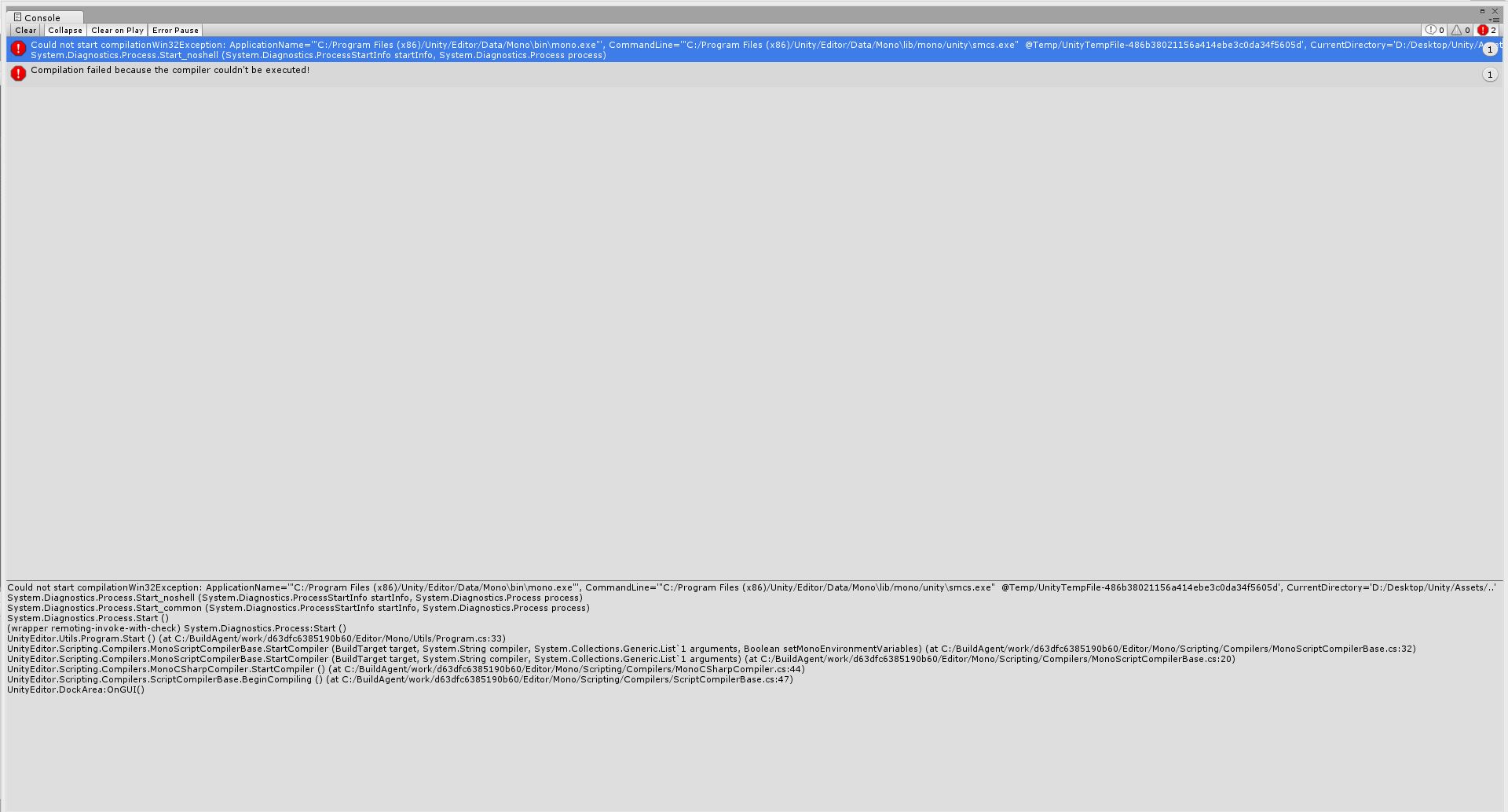
I hope someone can help me.
Answer by Mmmpies · Dec 17, 2014 at 09:57 PM
I've seen reports that Antivirus software e.g. Norton can see mono.exe as a virus. In fact if you type mono.exe into google it comes up with a virus reference in first place for the auto-complete!
Check your AntiVirus to see if it's blocked mono.
Having said that I use Norton and it seems fine.
EDIT:
of course mono might have a virus so maybe re-install Unity and mono from fresh, but - and I can't be too clear on this, backup your project as much as humanly possible. It'll seem like a pain making multiple backups but if there's even a hint you might have a virus then spending 10 minutes backing up your project(s) will seem like time well spent if you stand to lose months of work.
Do you mean i have to backup my complete system or only the unity projects?
And i reinstalled unity and then my Norton showed that it has to delete sona.exe...
What does this mean?
It means that Norton is a piece of shit that's bad at finding actual viruses, good at deleting random files that are not viruses, as well as being slow.
Uninstall it, and install Unity again.
If you have Windows 7 or 8 (or, God forbid, Vista), you already have Windows Security Essentials or Windows Defender, and both of those are perfectly capable antivirus programs. if you're still on XP, Security Essentials are free to download.
If you for some reason can't or won't do that, you'll have to disable Norton temporarily, find the Norton settings that allows you to exclude files from the scan, and then re-enable it. But, trust me, Norton Antivirus is a worse thing to have on your computer than most actual viruses.
Answer by Xtro · Dec 18, 2014 at 08:22 PM
Norton control panel > Advanced > History
Find mono.exe in history list. Restore it and add it to ignore list.
Answer by DisastermanTV · Dec 19, 2014 at 11:10 PM
Ok i installed a new version of mono.exe and i dont have these errors ,but now i have a new error that doesnt give any information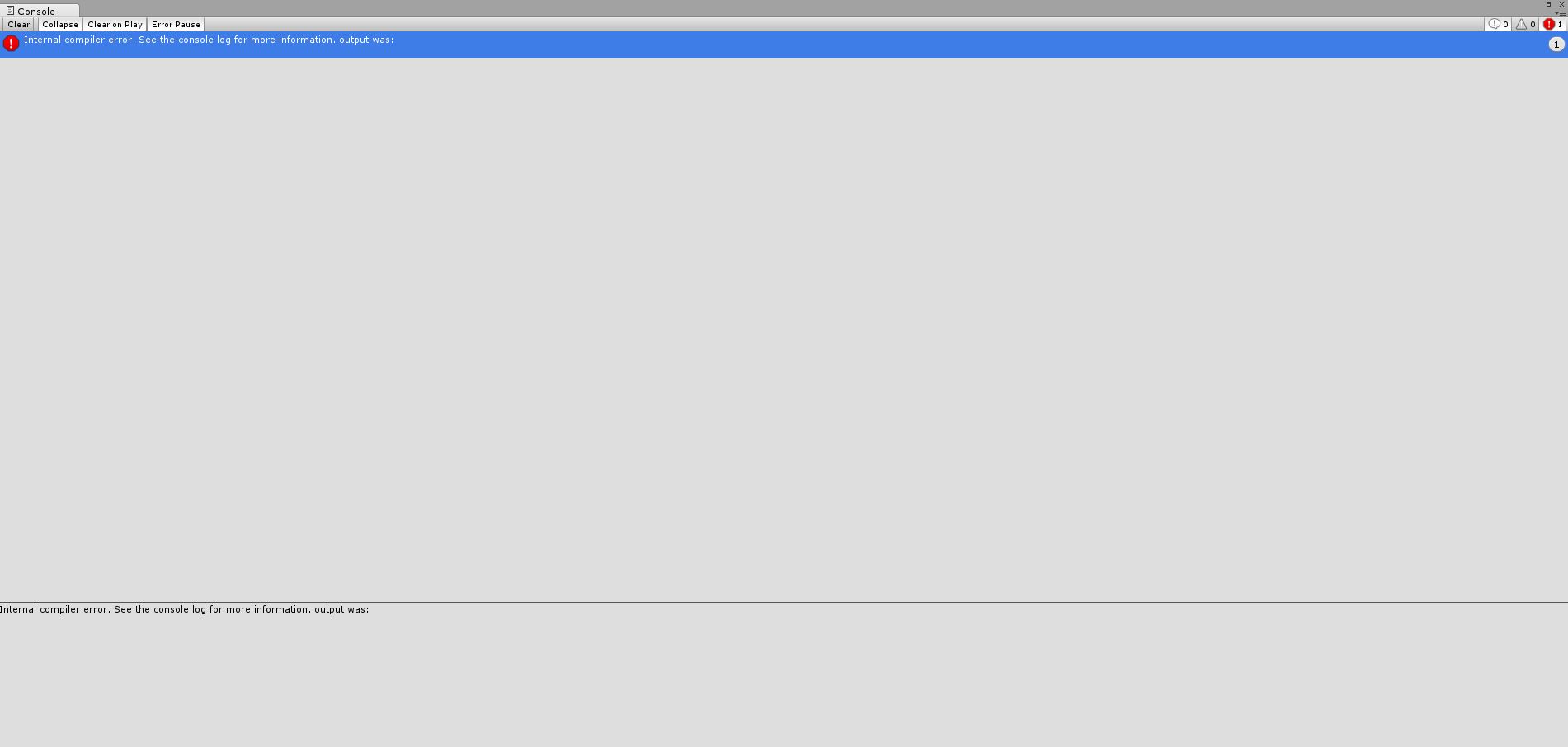
hope some1 can help me (and seems like my pc dont like unity.....)
Your answer

Follow this Question
Related Questions
A node in a childnode? 1 Answer
Errors when trying to play my project 3 Answers
'else' not working.... please help:( 4 Answers
Compiler Errors 1 Answer