- Home /
Alpha Channel: Want a gradient blend fade of transparency using Targa with alpha Channel
I have a cone of light that I want to use for a lighthouse:
Using alpha channels with a grey to white gradient shape in the alpha channel. I am using photoshop to create rgb texture with a alpha channel and saving as a targa file.
I attempting changing the shader in Unity to transparent/cutout/diffuse but that proved unfruitful.
I want the rotating cone to start as visible and fade to invisible.
Made and exported to fbx using maya
Answer by Alex 23 · May 04, 2011 at 01:54 AM
I ended up using the material particle/alpha blended for the light cone and that gave me the desired effect although I not sure if it was the right approach
Answer by Peter G · Apr 28, 2011 at 03:01 AM
You don't want to use cutoff, just use the regular transparent/diffuse. Cutoff literally clears any pixels with an alpha below a certain threshold. Using the regular transparent. The pixels are alpha-blended to be laid over the current image.
I used that material but when I start the scene in unity the entire cone is still visible. Here is what I am looking at and the setting being used.
http://www.flickr.com/photos/47648476@N06/5665855892/in/photostream/lightbox/
http://www.flickr.com/photos/47648476@N06/5665855958/in/photostream
Black is entire invisible. Gray will be somewhere in between, and white will be entirely visible. Also make sure that you imported the texture into Unity as a type that includes an alpha channel.
Not working for me (on Unity 4.3.0f4) -- the entire model is semi-transparent, X-ray style. White is 50% opaque. It's as though the alpha channel has been halved in intensity.
Your answer