- Home /
Illustrating Sorting Process of Balls In Unity Using Sorting Algorithms
I want to illustrate the process of sorting by two by two replacing balls. Like in this image;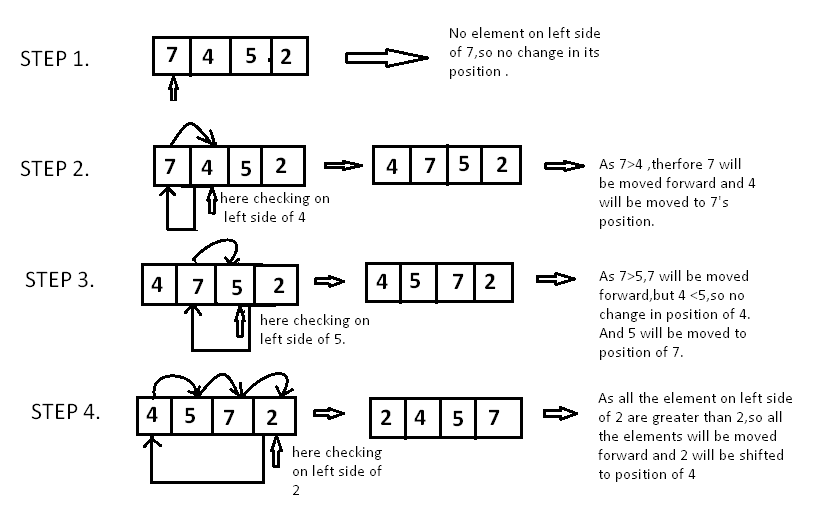 but with Balls, can you help me to do it?
but with Balls, can you help me to do it?
There should be some delay inside the loop for Illustrating the process but I couldn't make it properly and when I click button it sortes like this; 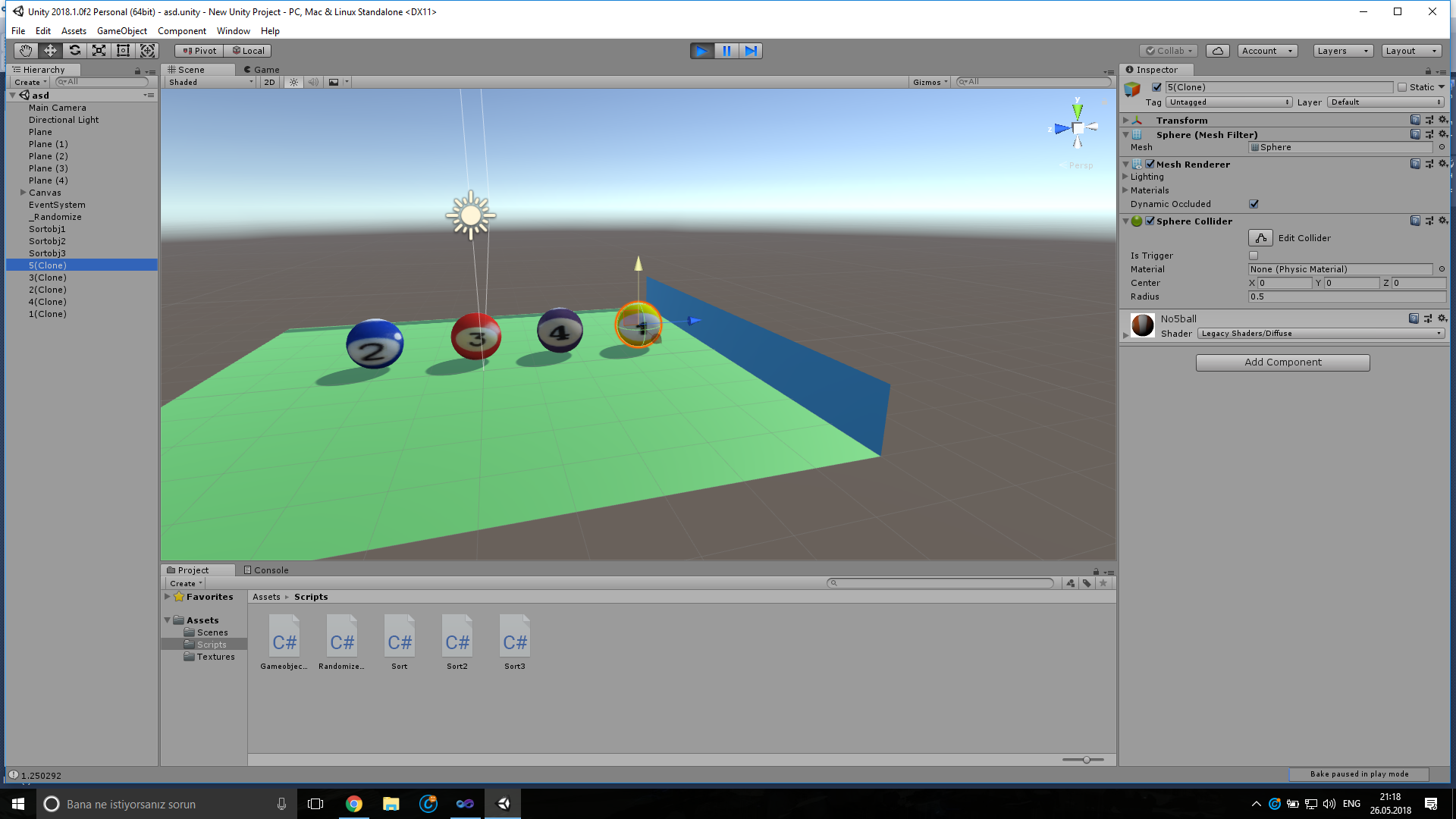 After randomizing the faces of the randomized balls are 5 3 2 4 1 so it should sort 5 - 3 and show that sorting then sort 2 - 5 then 4 - 5 so that replacing needs to be illustrated.
After randomizing the faces of the randomized balls are 5 3 2 4 1 so it should sort 5 - 3 and show that sorting then sort 2 - 5 then 4 - 5 so that replacing needs to be illustrated.
I have other sorting algorithms such as Selection and Bubble but I can do them myself I suppose if I can get answer to this one.
using System;
using System.Collections.Generic;
using System.Linq;
using System.Text;
using UnityEngine;
using UnityEngine.UI;
using System.Collections;
namespace Assets
{
class Gameobjects : MonoBehaviour
{
public Button s_YourButton;
[SerializeField]
public GameObject[] Balls = new GameObject[5];
public GameObject[] instantiatedObjects= new GameObject[5];
void Start()
{
Button btn = s_YourButton.GetComponent<Button>();
//Calls the TaskOnClick method when you click the Button
btn.onClick.AddListener(TaskOnClick);
Balls[0] = GameObject.Find("5");
Balls[1] = GameObject.Find("3");
Balls[2] = GameObject.Find("2");
Balls[3] = GameObject.Find("4");
Balls[4] = GameObject.Find("1");
//performInsertionSort(instantiatedObjects);
}
List<Vector3> vectorList = new List<Vector3>();
void TaskOnClick()
{
Fill();
//instantiatedObjects = instantiatedObjects.OrderBy(go => go.name).ToList();
performInsertionSort(instantiatedObjects);
//for (int i = 0; i < instantiatedObjects.Length; i++)
//{
// instantiatedObjects[i].transform.position = vectorList[i];
//}
string name = "1";
string name1 = "2";
string name2 = "3";
string name3 = "4";
string name4 = "5";
GameObject go1 = GameObject.Find(name);
GameObject go2 = GameObject.Find(name1);
GameObject go3 = GameObject.Find(name2);
GameObject go4 = GameObject.Find(name3);
GameObject go5 = GameObject.Find(name4);
//if the tree exist then destroy it
if (go1 & go2 & go3 & go4 & go5)
{
Destroy(go1.gameObject);
Destroy(go2.gameObject);
Destroy(go3.gameObject);
Destroy(go4.gameObject);
Destroy(go5.gameObject);
}
}
private void performInsertionSort(GameObject[] instantiatedObjects)
{
{
int k = 0;
for (int i = 0; i < instantiatedObjects.Length - 1; i++)
{
int j = i + 1;
while (j > 0)
{
if (string.Compare(instantiatedObjects[j - 1].name, instantiatedObjects[j].name) > 0)
{
GameObject temp = instantiatedObjects[j - 1];
instantiatedObjects[j - 1] = instantiatedObjects[j];
instantiatedObjects[j] = temp;
instantiatedObjects[j].transform.position = vectorList[j];
}
j--;
}
StartCoroutine(Example());
}
}
}
IEnumerator Example()
{
print(Time.time);
yield return new WaitForSeconds(0.5f);
print(Time.time);
}
public void Fill()
{
vectorList.Clear();
instantiatedObjects = new GameObject[5];
for (int i = 0; i < Balls.Length; i++)
{
GameObject spawnedObject = Instantiate(Balls[i]) as GameObject;
instantiatedObjects[i] = spawnedObject ;
vectorList.Add(spawnedObject.transform.position);
}
}
}
}
Comment
Your answer