- Home /
How do I get monodevelop to run faster?
Hello, I post in the hope of getting some advice on how to stop monodevelop lagging. I recently started using unity again after a while not using the program, and to my surprise found monodevelop extremely slow, often with delays between keyboard input and the letters appearing on screen.
I've searched a couple of posts of people who have the same problem, but have found that disabling Git support and the automatic code completion has done little to help, and am a bit stuck on what to try next.
Any help and advice would be much appreciated, Thanks for your time
I remember I had that once but it got fixed by itself :/ maybe too many processes running on the machine the same time?
Had that a few days ago, restart solve the problem. I was on OSX.
Answer by Kashiki · Dec 16, 2014 at 07:06 AM
I would assume one of the three cases:
You have too many processes running/are using up too much of your resources or memory in your finite amount of space. Just restart your computer for this one.
MonoDevelop has some background processes running that is slowing its performance. Find those in the Task Manager, if possible.
You may have downloaded it incorrectly, and will have to uninstall and reinstall MonoDevelop if this is the case or find out what went wrong and correct it.
We'll need those whom are more experienced with MonoDevelop. I also found that I had this issue when using different libraries in VS.
Thanks for the response $$anonymous$$ashiki, Unfortunately, I've already tried closing all unnecessary processes, however it had little effect on $$anonymous$$onodevelop.
Likewise, restarting my computer did not have a noticeable effect.
I, just now, scoured the task manager in search of $$anonymous$$onoDevelop background processes, but this was also unsuccessful.
Finally, I would have thought the recent Unity update installation would have solved the problems if it were due to installation issues, however am more than happy to give anything a shot.
Again, Thanks for your time.
Your answer

Follow this Question
Related Questions
The game exporting proccess for iPhone.... 2 Answers
Programming in a nut shell 1 Answer
How to achieve squash and stretch on characters similar to 3D Mario games 0 Answers
How use NET 3.5 functions in unity? 2 Answers
How do I get Text Mesh to appear in the scene ten seconds later and disappear 2 Answers