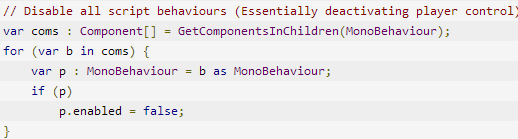- Home /
The question is answered, right answer was accepted
Multiplayer MouseLook Stops Working After Character Death
I am using the built in MouseLook controller for my Multiplayer FPS game. Everything works fine until a character is killed. So Character A can look around normally. As soon as he(Character A) kills character B its like his mouse look script stops working all together. Im writing my project in JS but have included the C# MouseLook, could that be the issue?
EDIT: Alright I am including the PlayerDamage Script, The weapon script that sends damage, and my Respawn Script EDIT 2: I get this error as soon as a Server player dies:
EDIT 3: None of those scripts i put up seem to be the problem. I found MouseLookPlus its a conversion of the C# MouseLook Script to JS. As soon as I implemented that ppl can look around still. However the server player can control everyone and all of the clients just control themselves(as it should be). So what is going on with the MouseLookPlus script!?
This is what I am using. I got this from: http://wiki.unity3d.com/index.php/MouseLookPlus
/// This is a modified javascript conversion of the Standard Assets MouseLook script.
/// Also added is functionallity of using a key to look up, down, left and right in addition to the Mouse.
/// Everything is on by default. You will want to turn off/on stuff depending on what you're doing.
/// You can also modify the script to use the KeyLook functions to control an object's rotation.
/// Try using MouseXandY on an object. Actually it works as is but you'll want to clean it up ;)
/// As of this version the key and mouse fight if used at the same time (ie up key and down mouse jitters).
/// Minimum and Maximum values can be used to constrain the possible rotation
/// To make an FPS style character:
/// - Create a capsule.
/// - Add a rigid body to the capsule
/// - Add the MouseLookPlus script to the capsule.
/// -> Set the script's Axis to MouseX in the inspector. (You want to only turn character but not tilt it)
/// - Add FPSWalker script to the capsule
/// - Create a camera. Make the camera a child of the capsule. Reset it's transform.
/// - Add the MouseLookPlus script to the camera.
/// -> Set the script's Axis to MouseY in the inspector. (You want the camera to tilt up and down like a head. The character already turns.)
/// - Name an Input element LookUp and assign positive and negative keys to look up and down by key
/// - Name an Input element LookAround and assign positive and negative keys to look left and right by key
enum Axes {MouseXandY, MouseX, MouseY}
var Axis : Axes = Axes.MouseXandY;
var sensitivityX = 15.0;
var sensitivityY = 15.0;
var minimumX = -360.0;
var maximumX = 360.0;
var minimumY = -60.0;
var maximumY = 60.0;
var rotationX = 0.0;
var rotationY = 0.0;
var lookSpeed = 2.0;
function Update ()
{
if(networkView.isMine){
if (Axis == Axes.MouseXandY)
{
// Read the mouse input axis
rotationX += Input.GetAxis("Mouse X") * sensitivityX;
rotationY += Input.GetAxis("Mouse Y") * sensitivityY;
// Call our Adjust to 360 degrees and clamp function
Adjust360andClamp();
// If you don't want to allow a key to affect X, keep this line but take it out of the if
transform.localRotation = Quaternion.AngleAxis (rotationX, Vector3.up);
// If you don't want to allow a key to affect Y, keep this line but take it out of the if
transform.localRotation *= Quaternion.AngleAxis (rotationY, Vector3.left);
}
else if (Axis == Axes.MouseX)
{
// Read the mouse input axis
rotationX += Input.GetAxis("Mouse X") * sensitivityX;
// Call our Adjust to 360 degrees and clamp function
Adjust360andClamp();
//If you don't want to allow a key to affect X, keep this line but take it out of the if
transform.localRotation = Quaternion.AngleAxis (rotationX, Vector3.up);
}
else
{
// Read the mouse input axis
rotationY += Input.GetAxis("Mouse Y") * sensitivityY;
// Call our Adjust to 360 degrees and clamp function
Adjust360andClamp();
transform.localRotation = Quaternion.AngleAxis (rotationY, Vector3.left);
}
}
}
function Adjust360andClamp ()
{
if(networkView.isMine){
// This prevents your rotation angle from going beyond 360 degrees and also
// clamps the angle to the min and max values set in the Inspector.
// During in-editor play, the Inspector won't show your angle properly due to
// dealing with floating points. Uncomment this Debug line to see the angle in the console.
// Debug.Log (rotationX);
// Don't let our X go beyond 360 degrees + or -
if (rotationX < -360)
{
rotationX += 360;
}
else if (rotationX > 360)
{
rotationX -= 360;
}
// Don't let our Y go beyond 360 degrees + or -
if (rotationY < -360)
{
rotationY += 360;
}
else if (rotationY > 360)
{
rotationY -= 360;
}
// Clamp our angles to the min and max set in the Inspector
rotationX = Mathf.Clamp (rotationX, minimumX, maximumX);
rotationY = Mathf.Clamp (rotationY, minimumY, maximumY);
}
}
function Start ()
{
if(networkView.isMine){
// Make the rigid body not change rotation
if (rigidbody)
{
rigidbody.freezeRotation = true;
}
}
}
So I commented out that code but really that shouldn't matter since at the bottom I'm doing:
Network.Instantiate(deadReplacement, transform.position, transform.rotation, 0);
Network.Destroy(this.gameObject);
I tested it and still the same issue :( sad day. Basically if the server player kills anyone then that makes it so he can't look around. Then if anyone kills the server player they can't look around and then the server can all of a sudden. Im really lost on this one.
OH! I may have come across something that I didn't fully realize before that I need help on. I have the following script on my character that is Instantiated from my script above. I think this is causing my problem. This is untested but what would be the appropriate way of turning off a script on all other characters except your own in multiplayer?
function Start () {
if(!networkView.is$$anonymous$$ine){
this.GetComponent(RigidController).enabled = false;
this.rigidbody.is$$anonymous$$inematic = true;
}
}
Answer by wesleywh · Dec 18, 2014 at 04:18 AM
Woohoo! I figured it out! I needed to add private to all of my functions in my MouseLookPlus script(this is the converted version from Unitys C# MouseLook). After doing that everything works as expected. This was a tuff one, hopefully this will help others that are having my same issue.
Answer by taxvi · Dec 16, 2014 at 11:24 AM
in this kind of situations usually there is a logical flaw in the code so giving some code would reflect your situation better. if it is the JS/C# issue than you should place your mouse look script in the Plugins folder, in the Assets folder. everything in the Plugins folder is compiled first, so in case the javascript classes don't see your C# classes this could help. usually if JS can't find the reference class or method he's like, 'Meh, whatever I'll just go on'.... :/
So I have tried this and still not luck. It only happens when someone kills the server player.