- Home /
Problems in iOS with TouchScreenKeyboard Types
I am using Unity 4.6.0 and most current Xcode and OS. Since iOS 8 came out, we are experiencing issues with the mobile keyboard as the default keyboard now includes emoticon icons. When an emoticon icon is selected as part of the text input in our game, it causes problems since the game can not reproduce those characters.
We have been using the default keyboard, so I tried switching to another keyboard type to see if we could find a keyboard that will work for the text input and does not include the emoticons. This is where the problem occurs... When I change the keyboard to anything other than Default, my game stops working. Minimal parts of the game load (UI does not load and none of the background 3D objects), before it hangs up. I switch back to Default and all is well (other than the emoticon problem).
Has anyone else encountered any problems with the keyboard since iOS 8? I am hoping to find an answer to this for either being able to change to a different keyboard (without breaking my game) or to filter out the emoticons (how might one do this as there are so very many??).
Answer by unimechanic · Dec 18, 2014 at 08:40 PM
This is something our iOS developers should investigate. Please submit a bug report with a project that shows the problem, following these guidelines:
http://blogs.unity3d.com/2009/04/15/bug-reporting-and-you/
Reply with the bug case number and I'll check it.
Your answer

Follow this Question
Related Questions
iOS keyboard - adding and removing characters in a string on the fly 0 Answers
Problems Player turning in mobile controls in FPS mode 0 Answers
Customizing Mobile Input Field 0 Answers
Only allow english mobile keyboard in inputfield UGUI 0 Answers
How to remove the "cancel" button of mobile keyboard? 1 Answer