- Home /
Multiples x360 controller
Hey there !
I'm currently discovering the Input/Joystick part of Unity. Especially with x360 controllers (multiples controllers !). I browsed unity answers and the forum for some answers on how to work best but some questions remains.
What I got is that you have a specific mapping of the controller :
http://answers.unity3d.com/questions/8094/what-are-all-the-joystick-buttons-for-an-xbox-360p.html
You have to be specific on which controller you want to use in the "positive button" field :
http://forum.unity3d.com/threads/44623-Multiple-Xbox-360-Controllers-in-Unity
And there are no easy wait to handle 2+ controllers ...
What I can't find out is how to get Axis from the 2+ controllers ? I have :
Type > Joystick Axis, Axis > whatever axis, Joy Num > Joystick 2,
and it's not working ... Any idea(s) ?
Thanks !
In the end I'll have : 4 x 4 x n controllers of axis input | 12 x n controllers of XYBA, start, trigger, etc buttons | in the Input manager list ...
I think the Unity team can improve on that ;)
I noticed two things. #1 The second controller respond when I set Joy Num to Joystick 3 for some reasons. #2 When I read the Input.GetJoystickNames() it return 4 names (all x360 controllers) and I have only 2 x360 controller plugged.
Answer by AndreBerlemont · Apr 29, 2012 at 02:21 PM
Obviously strange behaviour from Unity. The problem came from the fact that when I plugged my controller Windows (7) installed drivers.
After a reboot everything is back to normal with the joystick Ids.
Your answer

Follow this Question
Related Questions
different behaviour of axis using xbox360 controller 1 Answer
Multiple x360 controllers get wrong IDs assigned. 2 Answers
GetButtonDown not responding to Xbox 360 Button presses 0 Answers
Please help me set up my inputs. Im pretty confused. 2 Answers
Remote user game pads stuck on X axis, locally fine. 1 Answer