- Home /
Problem with ragdolls and my armatures
Hello
I've created a humanoid model in blender, rigged it (created an armature) and weight-painted it also. I wanted to use it to create a ragdoll but I find a little bit ambiguous the bone names the ragdoll wizard asked me to give. I would need some clarifications with that.
What's the "root" bone? I assumed that it's the first bone in the hierarchy (in my case the botom part of the spine, but it didn't seem to work properly)
What does mean by "elbows" or "knees"? I was supposed to create an armature for bones, not for joints.
When it asks for "foot", my character's foot are divided into two bones, so it can move its toes, and exactly the same thing with my hands. What bone should I give him? The palm bone or the fingers bone?
Finally, I noticed that when I made my ragdoll (trying to guess what bone meant the wizard), it moved in a really weird form, and also it had vertexs that weren't affected by the bone, as if it was weight-painted wrong. Then, when I tried to move the bones in the scene view, I also noticed the same problem with the vertex. It's like it didn't had any weight painting at all. But when I import animations I don't have the same problem, all bones behave as in blender.
I don't know if this is a problem with the ragdoll (I'm actually giving it the bones wrong), or it's a problem with my model (The armature is not built well).
If someone could help me, I'm really stuck at this point.
Answer by Owen-Reynolds · Jun 18, 2011 at 12:41 AM
The "wizard" is just a time-saver. You can always hand-edit the ragdoll. Peek at what it made and see how the joints are set up, for a reference. Then just add a rigidbody, collider and charJoint to feet bones, tails, extra arms... anything the wizard skipped, or hand-adjust settings on what it did make.
I've ragdolled simple humans completely by adding components, no wizard at all, and it works fine. There no special sauce for getting it 100% wizard built.
Thank you, I created the remaining colliders and joints manually and now it works quite well. I have one last question. What are the axis and the twist axis for the character joint? I tried to make them point the same way as the other ones did, and I think one of them is the rotation axis of the bone, but I didin't find much information on the documentation. Anyway, now it works. Thank you
Axis seems to be the direction the imaginary socket points, on the other bone. I think swing axis is used to set the limits. So for the foot, if swing axis was x, you could set limit1 high to allow tip-toes, but set limit2 small, since you can't twist your foot sideways much.
Answer by darkcookie · Jun 16, 2011 at 10:08 AM
ok when you first created each armature in blender you where supposed to name each bone/armature......so rightnow what its asking for is the names for the armatures...as for the part when it asked for the foot it was askin for the amatore that is the foot(the armature selected will move its paranted bones too so it wil move the toes too)you should give it the armature that is in the foot area of your mesh. the reason it works with animations is because the keyframes are set to tell where each armature is supose to be at a certain frame .. but in ragdoll it becomes a rigitbody that has no specific movement...so it deforms to what you set each joint to be like if you put the foot all the way to the knee it will think that the knee is the foot and that every thing parented to it its child like the toes or other bones:) what i would do is name all bones and then import then find the proper placement for each joint
the root bome is the main mover...the bone that controls all the bones..you shold watch this he shows you how to make a proper rigg and and a main mover. http://www.youtube.com/watch?v=ZU8Qcm5_Oc0
the reason to didnt work properly is because the main mover is supose to be the parent of the pelvis and the pelvis of the ik mover then the ik mover to the spine....just wach the video :)
Thank you for your answers, i'll check the video tomorrow and try to rig properly my character.
Answer by Setzer22 · Jun 17, 2011 at 09:46 PM
Okay, I've followed the video that darkcookie posted and I got a better rig for my model, with an IK mover, a main mover and all other stuff, but I still have some questions.
My ragdoll now works better, no weight painting issues now, except for the feet. Although I assign the foot bone in the Ragdoll Wizard script, It does really weird things with the feet, as if they had got no weight painting at all again, so I was wondering if it was asking for the foot IK mover instead of the main foot bone.
Also I noticed, although the rest of the ragdoll works fine, some joints seem to be working wrong (I didn't check the flip forward box because the Z-axis is looking in the same direction in the armature and in the mesh, should I have done it?).
When I clicked on the foot bone (The one that I gave to the ragdoll wizard) I found that it has no collider or rigidbody components at all, all the other bones that work correctly have the collider components set so I think it's a problem with the script.
What did I do wrong?
I followed the whole videotutorial that darkcookie posted step by step, i don't think I missed anything.
(EDIT: I've fixed some joint problems editing the joint axis manually, but although the knees joints are fine, I still have some problems with them, I think the problem is that the foot has no collision detection at all, I'll keep trying and edit If I get it working)
Your answer

Follow this Question
Related Questions
Animations imported from blender look strange... 1 Answer
Animate Blender model with primitive colliders 0 Answers
Bone rotating entire mesh in Blender, but not in Unity 0 Answers
Blender animation problem with armature 1 Answer
Is it possible to edit an armature once it is imported into Unity? 1 Answer