- Home /
when I apply a height map to terrain, it looks stepped and jagged
here is a picture of what it looks like http://imgur.com/rPReohk
I have tried to use 16 bit terrain(by changing the box in the import screen), but I don't know how to export 16 bit in gimp
Comment
export png, check it's 16 bit in the box options. prior to saving it you can use gaussian blur on it to see if the steps are from previous image.
$$anonymous$$y advice: Stare at your input heightmap until you start seeing these steps in there too.
Your answer

Follow this Question
Related Questions
Problem with heightmap and terrain height maxing out at 10000, proportions *Solved* 0 Answers
How to use Height Maps 2 Answers
How to import a splatting texture 1 Answer
Sudden loss of terrain after import (U4.0/MacOSX) 0 Answers
Terrain Mesh 0 Answers