- Home /
I don't have ScrollRect in Unity
I'm kinda new to Unity, and I wanted to make a scrollbar for my app, so I watched some tutorials and they always used a ScrollRect script. I have latest 4.6 version of Unity (As used in tutorial videos) and I can't find ScrollRect anywhere. I was looking for the script over the web too, but unsuccessfully. Can someone help me?
Answer by Mmmpies · Dec 14, 2014 at 12:51 PM
On the menu at the top create a canvas GameObject > UI > Canvas
Then with the canvas selected GameObject > UI > ScrollBar
The script should be attached in the inspector. If not somethings wrong.
Sorry reread your post. You were after the ScrollRect not the ScrollBar.
GameObject > UI > Panel
Make sure the panel is selected the in the Inspector Click on AddComponent
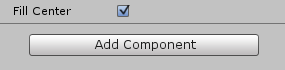
And type in scroll
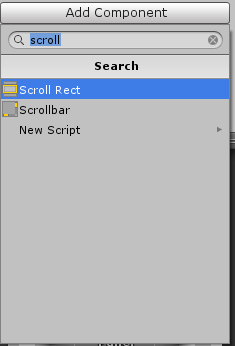
Your answer

Follow this Question
Related Questions
A node in a childnode? 1 Answer
Make the first person controller transparent? 1 Answer
How to create a complicated game over scenario ? HELP 0 Answers
What can cause Unity to crash? 3 Answers
Vehicle Script Modifications 0 Answers