- Home /
Photon - Lan?
Help me, please. I have downloaded the photon server sdk and got it launched with loadBalancing. Its configured to my local IP. I have made a client to it with unity and it connects just fine to the photon server. But for some reason when I place my client in an other computer over my local network it wont connect. The client which is placed on the main computer with the photon server is at the same build as the one on the other computer.
What did I do wrong?
So what is your "local IP"? hopefully not 127.0.0.1? To which server IP do you connect?
Answer by Dreamora · Feb 01, 2013 at 03:27 PM
You did not update the GameServer configurations. By default they are set to 127.0.0.1 If set like that, only the same computer can access it.
You need to set the IP to the external IP that contains the address at which it is reachable for the target audience (the LAN IP for in-lan connection or the external IP for external access) you also need to update the client to use your machines network address as 127.0.0.1 will no longer work.
This is covered in the documentation though hidden a bit
The ip for all of the clients is my main computers ip (The one which runs the photon on loadbalancing)
You must also update GameServer1 config and GameServer2 config in Photon. They are by default set to 127.0.0.1 and as such only accept connections on this IP (this holds for whatever you put in there)
Did so, still other computers wont connect. I think it's something with my computer.. It happends lately to not host any lan rooms \ servers for any game..
Your answer