- Home /
Why does Scene View not update like Game View?
I am having a rather frustrating problem. I made a new unity project, and I added a basic prefab with a simple script attached.
That script just Debug.Log(Input.getAxis("Horizontal"));
When I run the project and I am on GameView, I can use A/D/Joystick to get a result in the console log. However, if I tab over to the SceneView, I get nothing. All 0.
Yesterday, I started a project, never got very far, but I was lerping the rotation of a top down GameObject. In this case, I could see the GameObject rotating on the GameView, but when I tabbed to SceneView, everything just kind of pauses. When I go back to the GameView, the rotation resumes.
Have I messed around with a setting somewhere, which is causing this problem? Does it sound familiar or is it unique to me?
Thanks!
Unity Beta (5.5) has the same problem. (for me)
A complete overhaul of nvidia drivers did nothing.
Answer by metalted · Sep 07, 2016 at 03:15 PM
When you move from gameview to scene view, the game pauses. If you want to look at your scene view while running the game, you need to rearrange your screens so that gameview and sceneview aren't tabbed together but can be seen at the same time.
Scene view will be paused when scene view is the active window. Scene view will be playing when game view is the active window.
(If this is a bug of some kind... I just don't remember it being any other way. This is just how I "play in scene view").
Thanks!
That is weird though because previous to me reinstalling windows last week, I have the same layout. For example on this WIP answer this used to work in real time. Which means that may have been a bug and what you said is actually normal!
To my knowledge, this is how all versions of Unity have ever behaved and is by design - player input should not be captured unless the Game window is active.
Your answer