- Home /
Is there a Per-Mesh-Profiler somewhere?
Is there a tool available, either built into Unity or from a third party, that allows me to see what time every single mesh takes to render? I have a very extensive scene with a few dozen meshes and one or more meshes are killing my frame rate. Switching every single mesh on and off and observing the difference in the render stats window is not really an option, because the render stats are a bit hard to read and not perfectly accurate. I'd appreciate a hint or two.
Answer by Whimsical · Oct 03, 2010 at 04:24 PM
nVidia's PerfHud helped me out in the end. I was not able to find anything better. ATI also has a tool for this, it's called GPU PerfStudio, but I wasn't able to get it to work with Unity for some reason. PerfStudio looks a lot more sophisticated and useful though than PerfHud - at least in theory. But PerfHud did the job for me.
Answer by qJake · Sep 26, 2010 at 03:02 AM
The only thing better than the statistics window is the Unity Profiler, but that requires Unity Pro and is not free.
I was talking about a profiler that shows me some statistics about every single mesh in my scene. Something like nVidia's PerfHUD. I thought I made that clear, I probably didn't. I have Unity Pro, so that is not an issue. But Unity's Profiler only shows me the total number of Draw Calls and how much time they took combined, which renders it pretty much useless for advanced scene optimization other than profiling scripts. I need to know in-depth information about the render process of my scene.
Your answer