- Home /
Unity Games Crash on Startup
I have been trying to run Blizzard's new pc game Hearthstone but every time I try to run it the game crashes and the error log says its something to do with unity.
I tried running another pc game that also uses unity with similar results.
How can I fix this? Here's one of the error dumps:
Unity Player [version: Unity 4.3.0f4_e01000627d60]
Valiance_64bit.exe caused an Access Violation (0xc0000005) in module Valiance_64bit.exe at 0033:3fe32615.
Error occurred at 2013-11-30_233700. C:\Users\Nic Mercy\Desktop\New folder\Valiance_64bit.exe, run by Nic Mercy. 23% memory in use. 16339 MB physical memory [12562 MB free]. 32675 MB paging file [28393 MB free]. 8388608 MB user address space [8387846 MB free]. Read from location 00000000 caused an access violation.
Context: RDI: 0x00000000 RSI: 0x00000000 RAX: 0x00000000 RBX: 0x00000001 RCX: 0xffffffff RDX: 0x00000000 RIP: 0x3fe32615 RBP: 0x0021e010 SegCs: 0x00000033 EFlags: 0x00010246 RSP: 0x0021df10 SegSs: 0x0000002b R8: 0x00000000 R9: 0x00000000 R10: 0x00000008 R11: 0x0021e040 R12: 0x03c061a8 R13: 0x00000000 R14: 0x00000002 R15: 0x02c49200
Bytes at CS:EIP: f2 ae 48 f7 d1 4c 8d 41 ff 48 8d 4d d8 e8 19 63 Module 1 C:\Windows\system32\xinput1_3.dll Image Base: 0x00400000 Image Size: 0x0001e000 File Size: 107368 File Time: 2007-04-04_175422 Version: Company: Microsoft Corporation Product: Microsoft® DirectX for Windows® FileDesc: Microsoft Common Controller API FileVer: 9.18.944.0 ProdVer: 9.18.944.0
Module 2 C:\Windows\system32\ksuser.dll Image Base: 0x68690000 Image Size: 0x00006000 File Size: 5120 File Time: 2009-07-13_204114 Version: Company: Microsoft Corporation Product: Microsoft® Windows® Operating System FileDesc: User CSA Library FileVer: 6.1.7600.16385 ProdVer: 6.1.7600.16385
Module 3 C:\Windows\system32\sfc.dll Image Base: 0x6d850000 Image Size: 0x00003000 File Size: 3072 File Time: 2009-07-13_203308 Version: Company: Microsoft Corporation Product: Microsoft® Windows® Operating System FileDesc: Windows File Protection FileVer: 6.1.7600.16385 ProdVer: 6.1.7600.16385
Module 4 C:\Windows\system32\USER32.dll Image Base: 0x772d0000 Image Size: 0x000fa000 File Size: 1008128 File Time: 2010-11-20_222410 Version: Company: Microsoft Corporation Product: Microsoft® Windows® Operating System FileDesc: Multi-User Windows USER API Client DLL FileVer: 6.1.7601.17514 ProdVer: 6.1.7601.17514
Module 5 C:\Windows\system32\kernel32.dll Image Base: 0x773d0000 Image Size: 0x0011f000 File Size: 1161216 File Time: 2013-08-01_211336 Version: Company: Microsoft Corporation Product: Microsoft® Windows® Operating System FileDesc: Windows NT BASE API Client DLL FileVer: 6.1.7601.18229 ProdVer: 6.1.7601.18229
Module 6 C:\Windows\SYSTEM32\ntdll.dll Image Base: 0x774f0000 Image Size: 0x001a9000 File Size: 1732032 File Time: 2013-08-28_211636 Version: Company: Microsoft Corporation Product: Microsoft® Windows® Operating System FileDesc: NT Layer DLL FileVer: 6.1.7601.18247 ProdVer: 6.1.7601.18247
Module 7 C:\Windows\system32\PSAPI.DLL Image Base: 0x776c0000 Image Size: 0x00007000 File Size: 9216 File Time: 2009-07-13_204154 Version: Company: Microsoft Corporation Product: Microsoft® Windows® Operating System FileDesc: Process Status Helper FileVer: 6.1.7600.16385 ProdVer: 6.1.7600.16385
== [end of error.log] ==
I have a similar issue.. I have 4 games that use unity, none of which I can play..
the following error is from $$anonymous$$erbal Space Program.
Unity Player [version: Unity 4.2.0f4_38efbd14869d]
Launcher.exe caused an Access Violation (0xc0000005) in module Launcher.exe at 0023:010d6e50.
Error occurred at 2013-12-14_094514. D:\S$$anonymous$$m\s$$anonymous$$mapps\common\$$anonymous$$erbal Space Program\Launcher.exe, run by Stephen. 16% memory in use. 0 $$anonymous$$B physical memory [0 $$anonymous$$B free]. 0 $$anonymous$$B paging file [0 $$anonymous$$B free]. 0 $$anonymous$$B user address space [3943 $$anonymous$$B free]. Read from location 00000000 caused an access violation.
it would be good to get some feedback from the community as to what could be causing it..
I have 1 player reporting this issue. But we don't know the fix?? It must be something related to Windows settings or possibly antivirus?
Answer by 5n4keyes · Mar 06, 2015 at 09:06 PM
I should have come back sooner.. this is now fixed for me.. it was indeed an issue with windows.. i have since re-installed windows on my Rig, with a different disc. and the problem went away.. to be totally honest i was running a not very official copy of windows, which was the reason. not sure what about it UNITY didn`t like but its working now :)
Your answer

Follow this Question
Related Questions
A node in a childnode? 1 Answer
Unity Builden Game Crashes 0 Answers
Game crash after splash screen (Unity Logo showup-than crash) 1 Answer
Unity 4.3.1 and MonoDevelop 4.0.1 debugging Freezes Unity 5 Answers
Which Should I Put My Game On? 1 Answer