- Home /
how can my gameobject stop shaking?
so i'm making a 2d game, and my player (sphere with char. controller , rigidbody and that) and 1 monster (large cube) can move just in the x axis. so, when i jump over the cube, it rotates to follow the player, but in the process it shakes a lot, the large cube almost fall in one side, like if it were made of paper. what can i do? also, how can i make a solid gameobject? i mean, when the player and monster collide, the player flies away and the cube falls in the ground trying to stand up, what can i do to make a realistic collide? thanks!
using UnityEngine; using System.Collections;
public class mobAI : MonoBehaviour {
public Transform target;
public int movespeed = 4;
public int rotationspeed = 4;
Vector3 MoveVector;
private Transform mytransform;
void Awake() //se agrega awake antes de todo, sera lo que pase primero
{
mytransform = transform;
}
void Start()
{
GameObject AI = GameObject.FindGameObjectWithTag("Player");
target = AI.transform;
}
void Update()
{
Vector3 pos = transform.position;
pos.z = 0;
transform.position = pos;
Debug.DrawLine(target.position, mytransform.position, Color.blue);
//---mirar al target---
mytransform.rotation = Quaternion.Slerp(mytransform.rotation, Quaternion.LookRotation(target.position - mytransform.position),rotationspeed * Time.deltaTime);
//toma la rotation de transform, y la gira del punto A (mytransform.rotation) al punto B (Quaternion.LookRotation), adentro del parentesis se indican los terminos
//para girar : hacia: target.position y se resta la propia rotacion actual
//*deltatime lo convierte a un movimiento en tiempo real dependiendo de los FPS de cada PC
float distance = Vector3.Distance(target.transform.position, mytransform.position);
//---mover hacia el target---
if (distance > 8.1f)
{
movespeed = 0;
}
if (distance < 8f)
{
movespeed = 4;
}
if (distance < 1.9f)
{
movespeed = 0;
}
mytransform.position += mytransform.forward * movespeed * Time.deltaTime;
}
}
Answer by cdrandin · Jan 15, 2013 at 04:51 AM
Using a rigidbody uses Unity's physics engine and when moving the object it implements drag. Try putting on constraints on the rigidbody to help prevent it from shaking.
Your answer

Follow this Question
Related Questions
Shaking angles using gyro attitude 1 Answer
Y-Positionen angleichen / Align the Y positions 0 Answers
Assign gameObject to a variable at runtime 2 Answers
Distance thing with gameobject ? 4 Answers