- Home /
Trouble in freezing movement in z axis
Hi everyone! I am making a mobile serious game for forearm rehabilitation; one of the exercises depend on arm extension then moving the arm in the x axis, a ball represents the arm movement and a target "brick" should be hit. I used the script below to firstly achieve only z axis movement, then when reaching a specific distance allowing only movement in x axis. To achieve the exercise every time the ball hits the brick, the ball is retrieved to start position, but what happens is that when the ball returns to the start position, movement is allowed in x axis, however i disabled it in the code. Any help?
void FixedUpdate () {
float x = Input.acceleration.x;
float z = Input.acceleration.y;
Vector3 CubePosition = Cube.position;
Vector3 PlayerPosition = transform.position;
dz = Mathf.Floor(CubePosition.z-PlayerPosition.z);
dx = Mathf.Floor (CubePosition.x-PlayerPosition.x);
if (dz > 0) {
rb.AddForce (0, 0, z * mainSlider.value);
}
else {
rb.AddForce (x * mainSlider.value, 0, 0);
}
The code is divided between two scripts, one attached to the ball which is above, the other attached to the brick :-
private void OnCollisionEnter (Collision collision)
{
if (gameObject.tag == "Brick") {
Ball.GetComponent<Renderer> ().enabled = false;
Ball.transform.position = new Vector3 (.43f, 0.42f, -.2f);
Ball.transform.Translate (0, 0, Input.acceleration.y);
Ball.GetComponent<Renderer> ().enabled = true;
}
}
Answer by Vega4Life · Dec 06, 2018 at 04:23 PM
Just a guess, but it may be because the ball still has velocity in those directions when it collides. All you are doing is just resetting its position, but it will maintain some velocity.
Try resetting the velocity in the OnCollision function:
private void OnCollisionEnter (Collision collision)
{
if (gameObject.tag == "Brick") {
Ball.GetComponent<Renderer> ().enabled = false;
Ball.transform.position = new Vector3 (.43f, 0.42f, -.2f);
// Reset velocity \\
Ball.rigidbody.velocity = Vector3.zero; // this is just pseudo to give you an idea
Ball.transform.Translate (0, 0, Input.acceleration.y);
Ball.GetComponent<Renderer> ().enabled = true;
}
Your answer

Follow this Question
Related Questions
i want to make an animation throw code 0 Answers
Rigidbody movement conflict? 1 Answer
Make characters go through each other 1 Answer
Rigidbody falling very slow 1 Answer
[Solved]Why doesn't this Rigidbody.AddForce work the way I tell it to? 1 Answer