- Home /
How do I fix the build error "Failed to load PlayerSettings (internal index #0). Most likely data file is corrupted, or built with mismatching editor and platform support versions."?
Today, I tried to build my game to test if it works outside of the editor. It returned the error, "Failed to load PlayerSettings (internal index #0). Most likely data file is corrupted, or built with mismatching editor and platform support versions." I do not think my data file is corrupted, because I don't even know what it is, so I doubt I could have corrupted it, which means I probably have mismatching editor and platform support versions. I am using Windows 10 64-bit, and unity 5.3.2f1, Do I simply need to update unity, and if so, how do you download updates for unity (sorry for asking such a simple question, I have never done it before). Here are the build settings.
Edit:
I figured it out, if you are having this problem, read below.
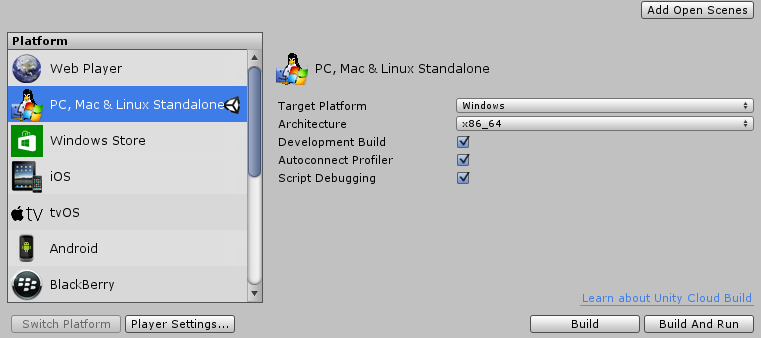
Answer by FeeeshMeister · Jul 27, 2016 at 08:07 PM
Alright, I figured it out, you just have to download the newest version of Unity (And it will replace the old version). Then, once it is finished downloading, try to open your project(s), and it will prompt you to re-import it, if that does not help, I guess it means your data file is corrupt (whatever that means), and in that case, I can't help you.
What if you have no project? I get this when trying to load a game.
Answer by mukulabdagiri · Jan 05, 2018 at 08:01 AM
Upgrading Unity does not solve this problem. I have had this problem on all versions of Unity I have installed. viz 5.5.1f1, 5.6.1f1, 5.6.5f1 and even some older versions. The error occurs only on some machines. So I guess it has to do something with the machine config like memory, graphics card, etc.
Your answer