- Home /
Shader Culling Off and lighting on the back side of the mesh
Hello,
I've been trying some solutions for making a mesh render as double sided instead of one-sided, and I've found that setting Culling to Off, it indeed does render two sided.
The effect I'm trying to achieve is have the Light affect the the outer face (Cull Front), but I'd want the other side to be unaffected by Light (Cull Back, which was previously invisible with Cull On). For example, I have a robe a character is wearing, the outer side of it should be affected by light, the inner side should remain dark (unaffected). Currently it's lit up as well. Is there a way to achieve this? I'm using the Unity's built in shader Transparent > Cutout > Bumped Specular
It isn't, it's a simple static mesh on which I apply the material
Answer by MrSoad · Dec 10, 2014 at 01:07 PM
In that case rather than use a single mesh with a Cull Off shader do this :
1) Duplicate your Robe mesh in your 3D package.
2) Invert the normals of the faces on the Duplicate.
3) Save this. Now in Unity : Use a Material with a lit shader(like the one you have at the moment but with Cull On) on the outer Robe mesh object.
4) Use an Material with an Unlit shader, or a shader with the Main_Texture color set to very dark, on the Inner Robe Mesh object.
Hopefully this will give you the look you want.
Your answer

Follow this Question
Related Questions
Turning Cull Off in rimlight shader makes the 2nd side of mesh the color of the rim 1 Answer
How to fix weird culling problem? 1 Answer
Shader cull off light both sides 1 Answer
Transparent / Vertex Lit Ignore Sides 1 Answer
Shader Forge - Stop culling objects that are behind specific objects 0 Answers