- Home /
Unity opens 20+ windows, when importing asset
So, I'm trying to import the "Toms Terrain Tools" into a project. And when I do it gives me a loader that says something like " Decompressing asset"
After it's been doing that for 5 minutes, it opens ALOT of random windows of stuff I have on my computer. Does anyone know what it is, and have a solution to it?
What*'s* the size of the file? It is a compressed or zipped file?
It could be that because it's a large compressed file, it will take a while to import. The solution to that would be patience.
Patience is not the problem, I let it load for 5 $$anonymous$$utes, and then the window thing happens, loads of programs just start oppening, it's weird...
Have the new windows stopped opening yet? If no, then patience may be the answer.
$$anonymous$$ight wanna email $$anonymous$$ or look on his website for an FAQ about this.
I don't think theres anything wrong with his asset, since it has happend before once, with one of the official UNity Assets.
Answer by makeshiftwings · Mar 12, 2015 at 09:24 PM
This is still a bug even with Unity 5. It's been happening forever.
Answer by klogd · Jun 13, 2015 at 07:03 PM
I've been having the same problem with a 160 MB asset I got from the asset store (Cartoon Forest Environment). Unity 5.0.2.f1 Personal. Opens a bunch of different random programs (some of them have weird acting unclosable windows).
It happens during the decompression phase, the 7z.exe bundled with unity will run at 1-3% cpu for 5-7 minutes, the progress bar will not move at all, then suddenly a BUNCH of windows will pop up.
Tried importing asset again, didn't work.. Tried reinstalling unity, didn't work, I just reinstalled windows as well, so had a very clean install (only essentials like chrome, 7zip, vlc) but I still had the problem.
Workaround / fix!
Import project in the asset store. (downloads it)
Let unity crash and reboot (or if there is a way to prevent this by hitting cancel on the decompression, do it)
Start unity and open a project
Go to "C:\Users\username\AppData\Roaming\Unity\Asset Store-5.x" and double click the file, this will decompress and import the asset into the current project
Your answer