- Home /
BCE0019: 'enabled' is not a member of 'UnityEngine.Component'.
Hi,
I get this error when trying to enable/disable a script: BCE0019: 'enabled' is not a member of 'UnityEngine.Component'.
I know that this is because I am trying to use #Pragma Strict but cannot work out that right way to do it.
Here is an example code:
#pragma strict
var movementScript : Component; //I drag and drop the selected script in the inspector
function Start () {
movementScript.enabled = true;
}
It seems like such a simple problem but I just can't seem to work it out.
Thanks!
Paul
Answer by Eric5h5 · May 11, 2013 at 10:08 PM
Component has no .enabled property. Instead of that, use the name of your script.
I had no idea you could setup a drag and drop component variable that way Eric5h5! Thank you once again!
Can you also explain how I can take a similar approach with this please Eric5h5?
var controllers = new List.<Component>();
I'm not quite sure what you're asking, though it might be better if you started a new question for that.
Answer by seejayjames · May 11, 2013 at 10:53 PM
// Edit: This is for accessing scripts attached to other GameObjects //
If you get it from a GameObject, the .enabled works:
myGameobjectName.GetComponent(myScriptName).enabled = true;
So at the top, you can use
var myGameobjectName : GameObject;
and if you want to set it without needing to use the Inspector, use this in your Start () function:
myGameobjectName = GameObject.Find("actual_name_of_gameobject_in_hierarchy");
So, myGameObjectName is now a variable which holds a reference to the GameObject. (Do the "Find" in Start() not Update() because it's expensive.) Then you can use myGameObjectName.GetComponent(name_of_component) to access scripts or other components attached to that GameObject.
For example, to change the variable "power" in your script, use:
myGameobjectName.GetComponent(myScriptName).power = 74;
Or to see if a Boolean (like playerAlive) in the script is currently true or false, use:
if (myGameobjectName.GetComponent(myScriptName).playerAlive == false) { start_funeral(); }
// sorry so morbid... ;)
You misunderstand; .enabled is not a member of Component, and it doesn't have anything to do with "getting it from a GameObject". What you're doing isn't related to the question since you're not using Component. If you used quotes in GetComponent in order to make it return Component ins$$anonymous$$d of the type, then .enabled would not work.
Answer by Btrad · May 11, 2013 at 10:56 PM
var script : movementScript;
function Start()
{
movementScript = GetComponent(movementScript);
movementScript.enabled = false;
}
Answer by EAST West Side · Jan 27, 2016 at 03:18 PM
In school I have this problem and I can't seem to get it to work again. I imported a asset and it said I had something wrong with the mouse look script, so I deleted the imported asset and it still said:
Assets/Standard Assets/Character Controllers/Sources/Scripts/MouseLook.cs(61,35): error CS1061: Type UnityEngine.Component' does not contain a definition for freezeRotation' and no extension method freezeRotation' of type UnityEngine.Component' could be found (are you missing a using directive or an assembly reference?)
First of all this is not an answer but you posted this as one.
Second you didn't include your actualy script which you have problems with. Since the $$anonymous$$ouseLook script is part of the standard assets it might simply be the case that you use an outdated version of the script.
Anyways, next time when you want to ask a question, post an actual question and not an answer to another question. Also describe your problems as detailed as possible and include the code which produces the error.
Finally according to the FAQs UnityAnswers is not there so others can fix your syntax / compiler errors,
I usually don't use the $$anonymous$$ouseLook script, but if i remember correctly, the old version contained something like this inside Start:
void Start()
{
if (rigidbody)
rigidbody.freezeRotation = true;
}
Since the shortcut properties like "rigidbody" has been deprecated you have to use GetComponent to get the Rigidbody reference. Something like:
void Start()
{
Rigidbody rb = GetComponent<Rigidbody>();
if (rb != null)
rb.freezeRotation = true;
}
However this is usually an "Unity upgradeable". When you import a package with a script like that it should ask you if you want to upgrade it in which case Unity would replace rigidbody with GetComponent<Rigidbody>()
Your answer

Follow this Question
Related Questions
Animation event 'new event' has no receiver 1 Answer
How to select BoxColliders of children and disable them? 1 Answer
An instance of type 'UnityEngine.Component' is required to access non static member 1 Answer
Collider.enabled working differently from inspector? 1 Answer
Menu Component/MaterialUI/EZAnim can't be checked because doesn't exist 2 Answers