- Home /
Unity4.3 legacy animations...
Hi all, getting a bit confused with the new animation window in 4.3 - I have a door I want to animate so it opens. I open the animation window, go through all the regular steps, and finish the animation. Now it gets confusing (for me at least).
Instead of an animation component on my door GO, I get an animator, which is mecanim-related. For something like a door I do not want to use mecanim, so I delete the animator component, and add an animation component, to which I add my new animation.
The problem is that when I try and play the animation in-game, I get the error that it could not be found on the list, and needs to be marked as legacy, but I can't find where the option is to do this.
I made the animation in the animation window as I have always done, so why is it not legacy by default anymore? I can't find any docs relating to this, so any assistance in finding how to change my animation clip to legacy would be appreciated. Thanks.
Edit: I just got an email regarding the similar question in a related topic below, but it is irrelevant. I know how to set animations to legacy on a skinned mesh that imports with animations already onboard, but on a static game object that I wish to add new animations to, I don't get the "model, rig, animations" options when the asset is selected after import, which leads me back to my original question.
Hey there! I answered a question similar to yours this morning. I believe it can solve your issue as well.
http://answers.unity3d.com/questions/577801/animation-must-be-marked-as-legacy.html
Answer by wheelbarrow · Nov 19, 2013 at 01:08 PM
Indeed you did, thanks very much for your help :) Simply adding the animation component before making the animation did the trick!
Cheers
Answer by Kirbychwan · Dec 05, 2013 at 06:50 PM
Augh, thanks for the solution; but man, that is a new awkward step in the workflow. Why does Unity not just allow you to change the animation to Legacy and not force the Animator component whenever adding an animation? This is silly, and I foresee myself accidentally making several animations that I won't be able to set to legacy in the future.
Since my last comment back in November, I've discovered an easier way to mark your animations as Legacy. I believe Unity is trying to avoid defaulting or automatically switching any animations to Legacy because they plan to remove the old Legacy animation system completely by merging it with the new $$anonymous$$echanim workflow.
But for now, here is another link where clunk47 shows how to switch your animation type to Legacy.
Answer by gooncorp · Oct 14, 2014 at 06:59 PM
yea thats because animator stuff is supposed to make programming/coding easy for beginners it is not for advanced game designers. toolkits are great but don't force people to use mechanim just because unity decided to add it in after the fact after thousands of people had already written their actual animation code like every other game designer out there does - and then call the original system "legacy" which is definitely the wrong term for it imho. its also a well known fact that mechanim is much heavier computationally and if you can avoid using it you should in my opinion.
i agree this is definitely affecting my workflow it takes me longer now to do the same thing i use to do. i wish the defaults would be set on legacy for us old-school programmers that have grown tired of countless toolkits with their headache sliders and drag and drop rats nests. its been my experience that old fashioned code will always be around where these toolkits will eventually fail unless constantly updated.
Your answer