- Home /
A way to combine 2 or more objects to make 1?
Hey so I have a scene where a car is moving on a road. It has a landing sound for when the car initially collides with any object. So if it is in the air, no sound occurs. If it is on the ground moving, technically no sound occurs. And if it hits an object, the sound occurs. The problem is that the road is chopped up into separate objects with separate colliders. So when the car is moving, it hits each road block and makes the landing sound. If I could somehow smooth or combine 2 or more road blocks together to make 1 mesh or object, then I think it would work out. Not sure if this is possible. Any ideas? Thanks!
Answer by tormentoarmagedoom · May 14, 2018 at 12:22 PM
Good day.
As I explained you before, you need to activate the sound when the car is not groinded and detects the collision. When changes from one roadobject to another, it will not activate the saound because it never stoped beeing grounded
I tried a ton of different combinations. Your solution was partly working, but never really got everything right. The real problem was that there was no way to detect when the car was not grounded because I dont have control over the car. Its all the physics and collisions making the car go up in the air. So I had to search for solutions and eventually put a Raycast on the car to detect if it was grounded. Like I said, I'm not very experienced. So I didn't understand Raycasts at first or how to do this in general. Would have appreciated a simple script to get a better idea. Next time, I'll think a bit more before asking, cause I might come across someone who doesn't think about how they answer questions. But hey, heres an accept and a point.
Your answer

Follow this Question
Related Questions
Audio Script 1 Answer
I want to make my audio play only once 2 Answers
Character Collision isGrounded and Walls 0 Answers
Audio not playing on collision 0 Answers
Audio. How to play a sound file when triggered by collision? 3 Answers