- Home /
Change coordinates of children and grandchildren of gameobject in panel
Hello everyone. I have an object which has too many children, grandchildren and children of grandchildren (both more than 1000 objects). Example structure of hierarchy for that gameobject:
-Object1
-----Object2
---------Object3
---------Object4
-----Object5
---------Object6
---------Object7
-------------Object8
-----Object9 ...
Also I have an UI panel and I create empty GameObject for each object in that panel at runtime. I could do that with "for" loop and set them using AddComponent and GetComponent for making them "Text". For coordinate of objects I used;
newText.GetComponent<RectTransform> ().localPosition = new Vector3 (x, y, 0.0f);
y component increases properly, so there is no problem about that. However, each object should look like in panel just like hierarchy above. How can I set x component of coordinates of each object for that aim? I tried that;
newText.GetComponent<Text>().text = room.name;
room.name = oda.GetComponentsInChildren<Transform>()[n].gameObject.name;
if (room.GetComponentsInChildren<Transform>()[n-1].childCount > 0)
x += 25.0f;
else if (room.GetComponentsInChildren<Transform>()[n].childCount > 0)
x -= 25.0f;
n++;
(newText is a new GameObject which created at runtime)
room object is a root of that gameobject which I wrote it as a public GameObject in script. I can access each child and grandchild of room thanks to GetComponentsInChildren array. My simple if - else if condition works for first level children but for grandchildren and children of grandchildren it doesn't. I used C# by the way. Thanks in advance.
Answer by merkaba48 · Jul 05, 2017 at 12:55 PM
It might be helpful to see more of your code; in the 2nd code piece you posted, you're modifying the value x, but where are you using it?
NB If I understand correctly, you are trying to mirror a scene hierarchy tree view in your UI elements. Another way to do this would be to inspect the number of parents of each object, e.g.
float xOffset = 0;
Transform t = // (current transform you're looking at)
Transform t_temp = t;
while (t_temp.parent != null) {
xOffset += 25;
t_temp = t_temp.parent;
}
t.position = new Vector3(xOffset, y, 0);
I'm not saying that's a better way to do it, just offering it as an alternative if it interests you.
Thank you for answer. root of GameObject's x coordinate is 0.0f when it is created at runtime ,and I wanted to increase "x" with 25.0f when degree of child increases in hierarchy. And yes, I am trying to mirror a scene hierarchy tree view in my UI elements. I just found a way of doing this but not much effective :)
newText.GetComponent<Text>().text = oda.name;
oda.name = oda.GetComponentsInChildren<Transform>()[n+1].gameObject.name;
if (room.GetComponentsInChildren<Transform> () [n].transform.localPosition.y == -4.6f)
newText.GetComponent<RectTransform> ().localPosition = new Vector3 (0.0f, y, 0.0f);
else if (room.GetComponentsInChildren<Transform> () [n].transform.parent.localPosition.y == -4.6f)
newText.GetComponent<RectTransform> ().localPosition = new Vector3 (25.0f, y, 0.0f);
else if(room.GetComponentsInChildren<Transform> () [n].transform.parent.parent.localPosition.y == -4.6f)
newText.GetComponent<RectTransform> ().localPosition = new Vector3 (50.0f, y, 0.0f);
else if(room.GetComponentsInChildren<Transform> () [n].transform.parent.parent.parent.localPosition.y == -4.6f)
newText.GetComponent<RectTransform> ().localPosition = new Vector3 (75.0f, y, 0.0f);
else if(room.GetComponentsInChildren<Transform> () [n].transform.parent.parent.parent.parent.localPosition.y == -4.6f)
newText.GetComponent<RectTransform> ().localPosition = new Vector3 (100.0f, y, 0.0f);
n++;
This worked for mu purpose but it won't be effective if used in another project. Btw "y" coordinate of root is -4.6f, that's why I compared with it. I will try your code too. Thank you again...
No worries. By the way, GetComponent and its variants are expensive operations. You can improve the performance of your code by doing it once and storing the result, then testing the stored result rather than repeating the GetComponent call.
e.g.
Transform[] someTransforms = GetComponentsInChildren<Transform>();
for(int i = 0; i < someTransforms.Length; i++)
{
DoSomething(someTransforms[i]);
}
Is more efficient than,
for (int i = 0; i < GetComponentsInChildren<Transform>().Length; i++)
{
DoSomething(GetComponentsInChildren()[i]);
}
I worried about performance too, I think that will be helpful for me too. Thank you sir
Your answer