- Home /
What image dimension to use for my UI elements?
Hello guys,
So I am a bit confused about the canvas UI system.
I have these few questions:
1- What is the main difference between Overlay and Camera Render Mode
2- In "Scale with Screen Size", what reference resolution to use? I need my game to be in HD mode for new phones.
3- So basically when a designer starts to draw the assets, what canvas size to choose? I mean should I use the highest resolution available ? Will the assets still look as it is in older/lower resolution phones? What's the best strategy to design assets for different phone resolutions?
Thank you :)
Answer by MrReynevan2 · Aug 01, 2016 at 10:50 AM
I'm not a designer, so I'm not 100% sure about the later points, but from what I've gathered:
The Overlay canvas mode is basically a 2D render of your GUI elements on the screen. The second one, Camera Render needs a camera to work properly, as it renders the UI on top of the stuff directly rendered by the camera, if that makes sense. Basically, you're not limited to the 2d space of an overlay, and if your camera is rendering Perspective you can achieve some realy cool tilt effects with your UI.
If you want your game to be nicely shown on HD gevices you might need to experiments with all these DPI settings in the
Canvas Scallercomponent. I'm not really sure how it works because I haven't done that much. Experiment with increasing the DPI of the images, maybe that'll help.You might want to read this Unity Manual entry for some clues.
Thank you for your reply.
I actually checked the link in point 3.
What I am concerned about is the quality of the images once they are scaled up or down...Like I use 960 x 540 as a reference but how would my sprites look up in a 2560x1440 device ? Im developing card games and my cards are full of colors and designs. That's my concern.
What i actually did was I used 2560x1440 as a reference and designed all assets accordingly. When I tested the game in an old device like samsung s4 $$anonymous$$i, the cards were a bit blur and not clear.
Do you need to use Canvas for the cards? $$anonymous$$aybe try placing them directly in the world space as Sprites, not as UI elements. I'm not sure if this will work for you, but that seems to me like a better approach for a card game.
Yeah cards are already UI elements in a world canvas....I can give that a try, thanks
Your answer

Follow this Question
Related Questions
Unity 5 - Health Bars above enemies 1 Answer
Two panels to fit the size of the parent panel in Portret mode. 0 Answers
Disabling canvas renderer optimization 4 Answers
Mapping GUIText to Canvas 0 Answers
multiple scenes or one? 2 Answers