- Home /
Highlighted a game object in the hierarchy without click in the inspector ?
My unity is 4.5.2 , when i click a object in a script inspector , if the object is not null, the object will be highlighted in the hierarchy. any one can tell what's the highlighted method in the unity editor. i want to highlighted a game object by programming without click.
Answer by TSRajesh · Dec 04, 2014 at 10:04 PM
By "Highlighting", I believe you refer to the visual highlighting only? Like.. a bright outline? (Otherwise, Highlighting is actually "Secect the object for editing" .. just an editor functionality..) If so, You need to use some shader that supports that type of display. (I am not aware of any built-in shader doing that "HighLighting".. I used some custom one..)
thank your answer, Actually , i want to get this effect ,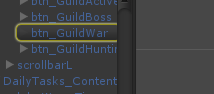
i don't think it's matter with shader ,but i have no idea. can you help me?
In your picture, I see that you are trying to highlight the object in teh inspector.. (I thought you were trying to highlight teh object in the game view). In that case, shaders won't work.. Sorry!
Good , i invocation the Highlighter metho: Highlighter.Highlight("Inspector","main") . then the main object highlighted with animation. like this 
. surrounding with blue color, other than below yellow color. $$anonymous$$ay be it can solve my question ins$$anonymous$$d of yellow highlighted color. thank you all the same.
Your answer

Follow this Question
Related Questions
How to highlight or select an asset in project window from editor script? 2 Answers
How to highlight a GameObject in the Scene view from an Inspector script? 1 Answer
"New highlighter editor API"? Where is it exactly? 1 Answer
How to use UnityEditor.Highlight properly? 0 Answers
Hierarchy search field effect 0 Answers