- Home /
Mecanim blend moves character?
I have a character sitting in a chair. He has several different animations that i'd like to play on him and i'd like to be able to blend all of them with a hit animation so that I can smoothly transition. Played separately, or with 0 blend curve, the animations play just fine and the character remains in his chair. However if I apply a crossover blend (what i need to do so the animations don't jump from one to another) the character will move backwards slightly on every single hit. Eventually this results in the character sliding out of the chair.
What I want is the character to play his idle animation or whatever animation he's currently playing (talking, yawning, whatever) and then blend smoothly into his hit animation which should then blend back to the previous animation (on exit time) and return him to his previous xyz position in space. For all of these animations I have loop pose, baked root transform rotation, baked root transform position (y), and baked root transform position (xz). It doesn't seem to matter what i base the start off of, the character slides either way.
Again, the animations don't slowly move the character back when they are played separately on the character or when the blend is 0, only when I have a nice smooth blend. Any help is appreciated!!
Answer by Banister88 · May 23, 2013 at 03:05 PM
We've figured it out. Unchecking apply root motion on the animator and baking our xz root transform that is based upon the center of mass seems to have fixed it!
Your answer

Follow this Question
Related Questions
Controlling a rigged models muscle groups via script (C#) 0 Answers
Strange Character Movement (Mecanim) 0 Answers
Learning to move 1 Answer
Mecanim root bone loses animation on y axis 1 Answer
Moving model with animation 2 Answers