- Home /
Flat Low Poly Terrain / Script a terrain
i want to build design an low poly terrain in unity like http://i.ytimg.com/vi/-Yrb7mYhV9U/maxresdefault.jpg or this or other nice looking pictures ...
I dont find an solution,datwhy i set up my own Script (its not finised)
using UnityEngine;
using System.Collections;
[RequireComponent(typeof(MeshFilter),typeof(MeshRenderer))]
public class Map : MonoBehaviour {
public Vector3[] vertices;
public int[] triangles;
public Vector2[] uv;
public Vector3[] normals;
int numberOfVertices = 0;
int numberOfTriangles = 0;
public float segmentWidth = 50f;
public float segmentHeight = 50f;
public int numberOfSegmentsAtXAxis = 10;
public int numberOfSegmentsAtZAxis = 10;
// Use this for initialization
void Start () {
MeshFilter meshfilter = GetComponent<MeshFilter>();
Mesh mesh = new Mesh ();
meshfilter.mesh = mesh;
SetUpMesh ();
mesh.vertices = vertices;
mesh.triangles = triangles;
mesh.normals = normals;
// mesh.uv = uv;
}
// Update is called once per frame
void Update () {
}
void SetUpMesh(){
numberOfVertices = (1 + numberOfSegmentsAtXAxis)
* (1 + numberOfSegmentsAtZAxis);
numberOfTriangles = numberOfSegmentsAtXAxis
* numberOfSegmentsAtZAxis * 2;
vertices = new Vector3[numberOfVertices];
SetVertices ();
triangles = new int[numberOfTriangles * 3];
SetTriangles ();
normals = new Vector3[numberOfVertices];
SetNormals (Vector3.down);
//
// uv = new Vector2[numberOfVertices];
// SetUv (uv);
}
void SetVertices (){
for (int sz = 0; sz <= numberOfSegmentsAtZAxis; sz ++) {
for (int sx = 0; sx <= numberOfSegmentsAtXAxis; sx++){
int vertex = sx + sz * (numberOfSegmentsAtXAxis + 1);
vertices[vertex] = new Vector3(sx * segmentWidth,0,sz * segmentHeight);
}
}
}
void SetTriangles (){
int trianglesIndex = 0;
for (int sz = 0; sz < numberOfSegmentsAtZAxis; sz ++) {
for (int sx = 0; sx < numberOfSegmentsAtXAxis; sx++){
int vertex = sx + sz * (numberOfSegmentsAtXAxis + 1);
triangles[trianglesIndex+0] = vertex;
triangles[trianglesIndex+1] = vertex + numberOfSegmentsAtXAxis + 1;
triangles[trianglesIndex+2] = vertex + 1;
triangles[trianglesIndex+3] = vertex + numberOfSegmentsAtXAxis + 1;
triangles[trianglesIndex+4] = vertex + numberOfSegmentsAtXAxis + 2;
triangles[trianglesIndex+5] = vertex + 1;
trianglesIndex += 6;
}
}
}
void SetNormals (Vector3 direction){
for (int n = 0; n < numberOfVertices; n++) {
normals[n] = direction;
}
}
void SetUv (ref Vector2[] uv){
}
}
till now i build an plane ... i want to move the vertecies to positions where they can build an cool terrain.And how to apply other colors to the mesh(for example for mountens or rivers - now its only grren). Is there an algorithem or something simular. Is the code accurate ?
pls help me
thx a guy how want to become an developer
Answer by Josh1231 · Aug 25, 2014 at 04:49 PM
You can have a premade mesh and move the vertices around, you may also recalculate normals after that, that way there is a lower chance of the triangles joining with vertices you don't want it to since it's preset
mesh.RecalculateNormals();
You don't have to do it though.
I cant use this method because it makes the mesh smoother :(
Answer by NeverEndingPrjct · Aug 25, 2014 at 06:23 PM
I saw an other problem ... if i use 100 segments at the x axis adn 100 at the z axis the performece goes down,everything is lagging and so on ... How can i solve this ?
That's because the object is beco$$anonymous$$g too high poly, try reducing it to something like 20.
Your answer