- Home /
shaders in native
I have a project in native, Android and iOS platforms. I want to apply shader to an OBJ file in my native projects. I know how to apply shaders in Unity3D and was hoping if someone could help me out with applying shaders in native or how to edit an existing shader (vertex and fragment) or guide me from where to start.
To start with, I have a Vuforia augmented reality sample project in Android and iOS. There are shaders applied to OBJ file in that project, which I want to replace with another shader.
I have gone through some posts on Stackoverflow and in every post I could find something related to OpenGL, which I suppose is for loading a 3D model at first place. I am assuming that this won't be required in my case as Vuforia sample project has everything built in to load a 3D model. Correct me if I am wrong.
I know this is not the place for Android and iOS questions but have posted this question here are many developers have in-depth knowledge about multiple platforms and I don't know much about coding shaders and coding in Android and iOS. Taking baby steps in native now.
Thanks in advance!
Answer by HarshadK · Dec 03, 2014 at 08:36 AM
Don't know much about iOS but you need to write shaders for Android in OpenGLES itself. Getting started with OpenGL ES 2.0 shaders on Android is a great tutorial to start learning about how to write shader for Android.
I guess the concept is similar to iOS also where you would need to write shader in OpenGLES itself.
One thing for sure is that if you want to write shaders for native iOS and Android apps then you have to write them in OpenGLES.
@Harshad$$anonymous$$ thanks for sharing the information. I referred the link you shared and it is insightful.
Your answer

Follow this Question
Related Questions
can I create native apps? 1 Answer
External terrain renderer 0 Answers
Unity Android Home Button Lock(Disable Functionality) 0 Answers
Android Native Plugin Not Working 1 Answer