- Home /
How to save a screenshot to the camera roll (picture gallery)?
Hello everyone! I want ask if it possible save screenshot to the camera roll (picture gallery). I have used Application.CaptureScreenshot() for caputure the screen. The problem is that it is save, in my case, in Android data folder, but i want save it in the phone's gallery to make them easily accessible. There is any soluton? Any response is appreciated.
Answer by Grish_tad · Nov 20, 2017 at 12:16 PM
check this out http://answers.unity3d.com/questions/204372/saving-screenshots-to-android-gallery.html
Answer by ZeN12 · Nov 21, 2017 at 09:13 AM
I used this plugin : https://www.assetstore.unity3d.com/en/#!/content/18755, worked for me
You have to write native code to save image into gallery which can be a time taking task so I will suggest to use this plugin to save your time. There is 2 version of plugin so you can choose as per your need.
Answer by zoooom · Nov 20, 2018 at 04:05 PM
This free Unity plugin lets you save screenshots and images to the Android/iOS gallery:
Your answer