- Home /
GUI.Window function not called anymore
I have some weird problem. I don't use GUI stuff much in my current game (or just stick to the basics), but there was one place where I used GUI.Window to open a confirmation window. Back then when I wrote that part of the GUI everything worked.
I clicked on a button to reset the current games progress and a window opened with a confirmation. Now, a few months later it doesn't seem to work and nothing was changed there in code.
if(GUI.Button(new Rect(Screen.width/2-140, Screen.height/2+60, 290, 50),"Clear progress")) {
bResetStatsDialog = true;
}
if(bResetStatsDialog) {
// Enable GUI elements
GUI.enabled = true;
GUI.Window(1, new Rect(Screen.width/2-200,Screen.height/2-100,400,200), DrawConfirmationWindow, "Confirmation Dialog");
}
}
...
void DrawConfirmationWindow(int windowId) {
GUI.DragWindow();
GUI.BringWindowToFront(windowId);
Rect windowRect = new Rect(30,70,380,200);
// Display label text
GUI.Label(windowRect,"Do you want to reset the current game state?");
if(PlaySound(GUI.Button(new Rect(20, 140,100,40),"Yes"))) {
// remove all saved settings
PlayerPrefs.DeleteAll();
// close window
bResetStatsDialog = false;
}
if(PlaySound(GUI.Button(new Rect(250, 140,100,40),"No"))) {
// close window
bResetStatsDialog = false;
}
}
Once I hit the 'clear progress' button, the GUI.Window option is called on every frame correctly. However, the callback (GUI.Window's "func" parameter, here DrawConfirmationWindow) function is never called and I have no idea what's causing it.
Did anything changed with the GUI stuff in the most recent Unity version? (3.4/3.4.1)? I could swear it was working with 3.3 (with 3.2 I'm 100% certain). Or is it some kind of bug which was introduced with Unity 3.4?
Answer by Tseng · Oct 18, 2011 at 05:06 PM
With a little help of the unity support and stripping of my GUI code, if found the problem.
It was caused by an useGUILayout = false; in my Awake() method. While the useGUILayout documentation states that it won't work with GUI.Window, the GUI.Window lacked any documentation/note, so it wasn't very obvious that the useGUILayout was causing it
Your answer