- Home /
Game crash..Oculusplugin.dll caused an Access Violation....
I am having some issues with my project. I updated the Oculus Rift plugin and imported that into my project. I think I messed up by not deleting the old one first, the new one just over-wrote the old and now it makes my build crash on launch. However, If I delete the OVRplayercontroller out of my scene and put in a regular one, it works fine on build. Something is wrong with the OVRPlayerController, but the strange part is: If I create a NEW project and use the same updated OVRPlayerController it works fine on build and doesn't crash??? So it must be linked to somthing else in my current scene?
*What I have already tried doing: 1. I deleted ALL Oculus files that were in my project folder and re-imported them. 2. I made a prefab of my scene and put that into a new scene. 3. I made a new scene with nothing but terrain and the OVRplayercontroller
Non of the above worked. Build still crashes .5 seconds after load. Anyone have any ideas???
****Error says "the Oculusplugin.dll caused an Access Violation"... I googled it and found NOTHING.
Answer by gamegirl1984 · Dec 02, 2014 at 09:52 PM
I found out its an issue with the new updated plugin, I spent hours trying to get this working, I found a fix! Just in case anyone else runs into this issue, you NEED to enable dx11 in Player settings, and you can only run the game in -Direct HMD mode- (not extended mode) and by using the *direct to rift.exe It will run on both the rift and your monitor.
If anyone still needs help on this, post here and I can get a screen shot of the settings i'm using.
Thank you for your update - with 0.4.4 my first few builds were fine...then out of nowhere they started failing and giving me this error!
FIXED IT! Though yes, it does mirror to desktop now, which is cool.
So did you fix yours the same way I fixed $$anonymous$$e? I'm just seeing if maybe there is any other way. Also Oculus just released the new SD$$anonymous$$ that is suppose to fix this issue? I am not going to use it because it takes me days to re-set up a new OVRPlayerController.
@gamegirl1984 . I'm having massive problems with this ! The error comes up no matter what I do or how I run it. Could you shed some light on exactly how you sorted it out ? Thanks !
Your answer

Follow this Question
Related Questions
Unity Games Crash on Startup 1 Answer
Playing Oculus VR application built in Unity 5 0 Answers
AI Slowing Down Game 0 Answers
Oculus DK2 Problems 2 Answers
Built game crashes when clicking off game screen at any point 1 Answer